Photo Retouching Services | Professional Photo Editing
⭐️ 4.2/5 Stars photo editing service
picfixs is the most trusted agency in the online photo retouching business since 2011. Simply upload photos,
write your requirements, and we'll take care of the rest.
Photo Editing Services We Provide:
-
upload your photo
-
Write detailed instructions, attach sample photos.
-
Get your edited photos back.
-
Accept the work or request changes (if necessary).
List of photo editing services
-
General photo editing services
-
Background change
-
Body slim
-
Face swap
-
Adding people/object
-
Removing people/object
-
eCommerce
-
Photo restoration services
-
Christmas photo editing services
-
Memorial photo restoration services

8 Things to Think About Before Purchasing Your Next Lens
Are you considering purchasing a new lens for your camera? Please take a moment to read this article first. Clarity is one of the most difficult things to achieve when purchasing new camera equipment. Why do you need a new lens, how much should you spend, and how does it fit into your overall gear […]

5 Critical Mistakes to Avoid When Purchasing New Camera Gear
When you’re a photographer, the day you’re finally in the market for new camera equipment is an exciting one. You have visions of all the amazing shots you’ll be capturing with your sleek new setup. You get excited about finally having gear that not only meets your current needs but also allows you to grow […]

How to Purchase Used Camera Equipment
Despite the fact that the prices of digital photography equipment continue to fall significantly, it can be difficult to spend a thousand or more dollars on a brand new camera or lens. On the plus side, camera equipment (particularly lenses) holds its value extremely well. As a result, there is almost always an excess of […]

What is G Suite, and why is it so popular?
G Suite provides your company with two benefits: Everyone in your company should have a Gmail account. An office software suite for your companyG Suite includes the following tools: Gmail – email Google Calendar – calendar tool Google Docs – cloud word documents Google Sheets – cloud spreadsheets Google Slides – cloud presentations Google Drive […]

HOW TO PHOTOGRAPH WATCHES: A BEGINNER’S GUIDE
The watch photography genre is quite difficult because the object is small, reflects light, and shooters may encounter numerous difficulties when taking photos. If you want to become a product photographer, read this guide to learn some useful tips for photographing watches. Photography Tips for the Top 15 Watches I tried to include the most […]

MOTHER AND SON PHOTOGRAPHY IDEAS TO TRY IN 2021
A mother’s bond with her son is always very strong. If you want to capture important moments shared by a woman and her child, use these simple mother and son photography ideas to make every photo look more appealing. Top 11 Mother and Son Photographic Inspirations Use these mother and son photography ideas if you […]

8 Best Landscape Photography Tripods in 2021
What is the best tripod for landscape photography on the market right now? There are literally hundreds of products to choose from when looking for the perfect landscape tripod – the difficult part is narrowing down all of the options to find one that’s right for you! This guide will assist you in sorting through […]

FITNESS PHOTOSHOOT POSES, TIPS, AND IDEAS FOR YOUR PROFILE
It is critical to highlight athletes’ bodies during a photoshoot. Check out fitness photoshoot poses beforehand to capture photos of the athletes’ physical form. Photographers with experience use pose and angle references that work well for coaches, athletes, and fitness models. If you want to be a better photographer, check out this article on the […]

TIPS FOR HIGH-SPEED PHOTOGRAPHY
When you need to capture fast-moving objects, high-speed photography will come in handy. It enables you to take a quick photograph of a specific scene. It enables you to take a series of photographs at an astonishingly fast shutter speed. This article will give you a step-by-step guide on how to improve your speed shot […]

Tips for Photographing Waterfalls
Most landscape photographers, including myself, enjoy photographing massive, thunderous, raging waterfalls, quiet little babbling brooks, and everything in between. However, photographing them successfully is not always easy. Here are some pointers that I constantly remind myself and tour participants while on the road: Use a Polarizer A circular polarising filter can enhance almost any stream […]

15 Photographic Tips for the Ocean
With warmer weather on the way (at least for those of us in the Northern Hemisphere), now is an excellent time to consider how to photograph the ocean. The ocean is my personal favorite landscape subject, but anyone who has been to the beach with a camera knows that capturing the sea can be more […]

Top 10 Mommy and Me Photoshoot Ideas to Try
Mommy and me photo shoots come in a variety of styles. Portraits with a small child or adolescent, images with an adult offspring, and generation pictures with a grandmother are all possibilities. However, how do you plan a creative and memorable mommy and me photoshoot that will entice customers to use your services? In this […]

10 MUST-HAVE ITEMS FOR REAL ESTATE PHOTOGRAPHY
If you use the wrong real estate photography equipment, you may encounter issues such as a noisy or pixilated appearance, poor lighting, geometric distortions, and so on. If you are an aspiring photographer looking to break into real estate photography and want to avoid taking bad real estate photos, I will assist you in putting […]

The Best 17 Kitchen Photography Tips
It’s not enough to set up a tripod, adjust your camera, and press the shutter release button to take professional kitchen photographs. The post below contains helpful hints for each stage of your shoot to highlight the best aspects of a kitchen while hiding its flaws. 1. Consider Staging You might believe that staging isn’t […]

20 Photographic Tips for Beginners
Whenever I come up with a useful photography tip, I always jot it down for later use. Most of them are forgettable, but a few are so useful that I try to tell as many photographers as possible about them. This article contains a list of 20 of the best. These bite-sized photography tips cover […]

ATTRACTIVE SWIMSUIT PHOTO POSES
During the bathing season, many girls show off their fit bodies in swimsuits and, of course, take some stunning photos. However, not all of the images look great, despite the fact that the pose they chose seemed ideal. It’s all about the details! As it turned out, swimsuit photography can be a real challenge, and […]

Best Nikon Z5 / Z6 / Z6 II Lenses
In this article, I’ll examine every Nikon Z lens, as well as some F-mount lenses, to see how they perform on the Z5, Z6, and Z6 II. First and foremost, I’d like to clarify something. On a low-resolution sensor, bad lenses don’t get any sharper or better. Instead, when you don’t have as many pixels, […]

ULTIMATE GUIDE TO SWIMSUIT PHOTOGRAPHY 2021
During the bathing season, many girls show off their fit bodies in swimsuits and, of course, take some stunning photos. However, not all of the images look great, despite the fact that the pose they chose seemed ideal. It’s all about the details! As it turned out, swimsuit photography can be a real challenge, and […]
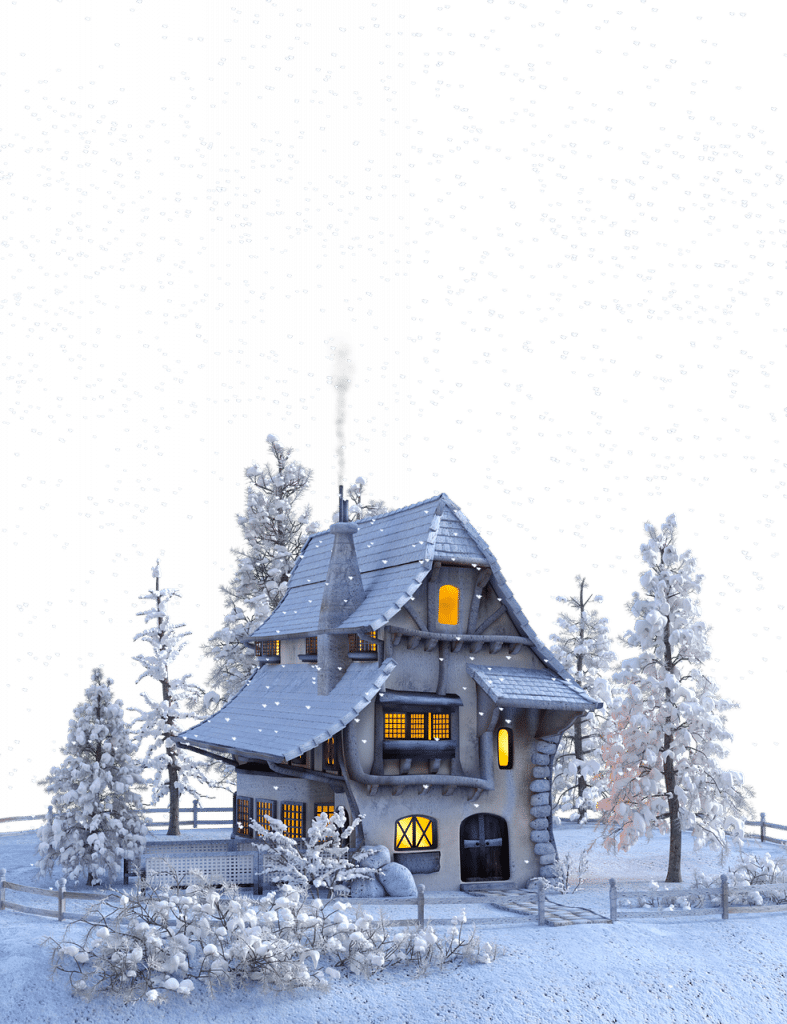
TRICKS FOR SNOW PHOTOGRAPHY
Are you going to photograph the snow? Then, avoid common blunders such as overexposed photos, blue-tinted snow, bleak highlights, and broken equipment. Continue reading this article to learn more useful tips for capturing snow in the most beautiful way possible while avoiding damage to your equipment. By using these snow photography tips and tricks, you […]

How to Take Pro-Quality Travel Photos with Your Smartphone Camera
When you’re on vacation, you might want to take pictures without lugging around a bulky DSLR camera. But if you’re a photographer, you’re always hesitant to leave your DSLR camera at home because you don’t want to miss out on capturing stunning images during your trip. So, why not leave your bulky luggage at home […]



















