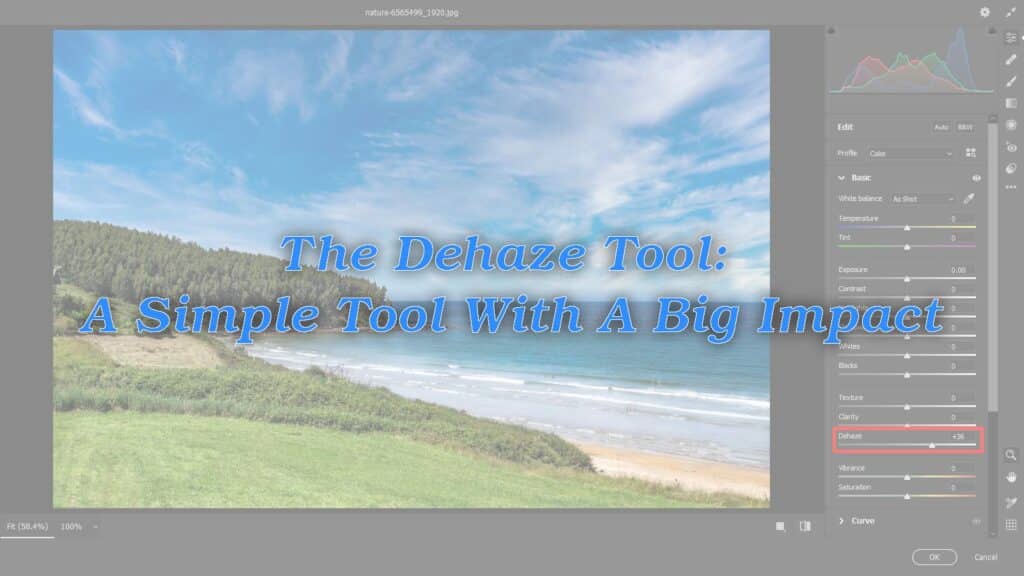PHOTOSHOP
Photoshop is a powerful and versatile image editing software developed by Adobe. It’s widely used by photographers, graphic designers, artists, and professionals in various industries to manipulate and enhance images. Here are some key features and functions of Photoshop:
1. **Image Editing:** Photoshop allows you to perform basic to advanced editing tasks on images. This includes tasks like cropping, resizing, and rotating, as well as more advanced tasks like color correction, retouching, and blending.
2. **Layers:** One of the most powerful features of Photoshop is its use of layers. Layers allow you to work on different elements of an image independently, making it easier to make adjustments and create complex compositions.
3. **Selection Tools:** Photoshop provides a variety of selection tools, such as the Marquee Tool, Lasso Tool, and Magic Wand Tool. These tools enable you to isolate specific parts of an image for editing.
4. **Brushes and Drawing Tools:** Photoshop includes a wide range of brushes and drawing tools, making it an excellent platform for digital painting and illustration.
5. **Text and Typography:** You can add and manipulate text in Photoshop, allowing you to create graphic designs, posters, and more. It provides a variety of font options, text effects, and alignment tools.
6. **Filters and Effects:** Photoshop offers a wide range of filters and effects that can be applied to images. These can be used for artistic effects, image enhancement, and creative design.
7. **Retouching and Healing Tools:** Photoshop provides tools like the Spot Healing Brush, Clone Stamp, and Content-Aware Fill, which are used for retouching and removing imperfections from images.
8. **Color Adjustments:** You can adjust the colors and tones of an image using tools like Levels, Curves, Hue/Saturation, and Color Balance. This allows for precise control over the appearance of an image.
9. **Masks and Channels:** Masks allow you to selectively apply edits to specific areas of an image, while channels are used for advanced color correction and manipulation.
10. **Smart Objects and Smart Filters:** These features allow you to apply non-destructive edits, meaning you can make changes without permanently altering the original image.
11. **3D and Motion Graphics:** While primarily known for image editing, Photoshop also has some capabilities for working with 3D models and creating basic animations.
12. **Integration with Other Adobe Software:** Photoshop is part of Adobe’s Creative Cloud suite, which includes other software like Illustrator, InDesign, and Premiere Pro. This enables seamless integration and collaboration between different design disciplines.
13. **Extensions and Plugins:** You can extend the functionality of Photoshop by installing plugins and extensions, which can add new features and tools.
Photoshop is a versatile tool with a steep learning curve, but it provides immense creative potential. It’s used in a wide range of industries, from photography and graphic design to web development and video production. With practice and exploration, users can create stunning and professional-quality visuals.