Photographing people who wear glasses is a difficult undertaking, thus photographers must understand how to remove glare from glasses in Lightroom during editing. The procedure is time-consuming and involves several steps. Here are some helpful hints for removing glare from glasses in photographs.
WAY 1: Use Spot Removal to Remove Glare from Glasses
There are numerous ways to deal with this flaw in Lightroom. You’ve undoubtedly come across this post if you googled how to edit portraits in Lightroom.
1. Use Spot Removal Tool
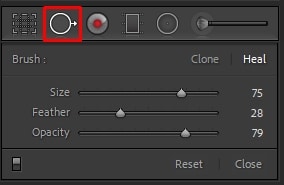
Select the Spot Removal tool and insert a little brush into the lens where you wish to eliminate the flare. You can use the same brush settings as shown in the screenshot.
2. Work on the Necessary Area
Then, while holding down the button, move the mouse cursor along with the glare, and the tool will automatically designate the region that should be corrected. Alternatively, you can carry out the action in a point-to-point fashion.
The computer will identify where to capture the sample, or you may manually move the window to the relevant image portion. This action should be repeated multiple times.
Take a look at the image. As you can see, removing lens flare Lightroom in this manner is fairly simple. Even inexperienced people can accomplish it.
2: Use a Brush Tool to Remove Glare from Glasses
1. Use the Brush Tool
Select the Brush tool and use the setting shown in the screenshot.
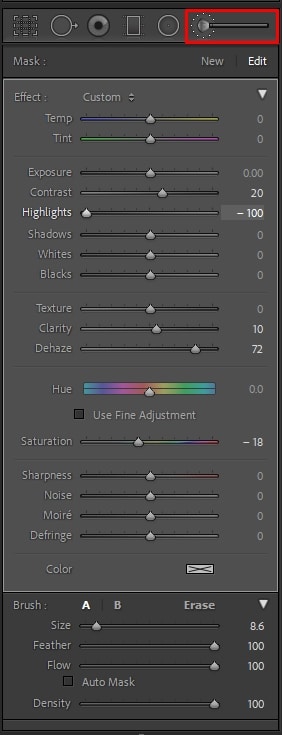
2. Use a Brush to Remove Glare
Paint over the glare on glasses.
3. Change Saturation
Now you need to adjust settings or change the saturation. Try using the settings I listed below.
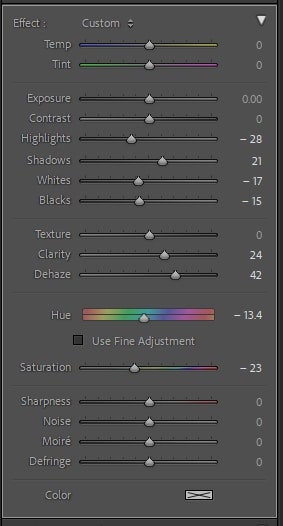
As you can see, this strategy is also successful and straightforward. The essential thing is to follow the step-by-step instructions and gradually change the sliders to achieve the desired result.
Portrait photography of models wearing glasses necessitates not only skilled shooting abilities but also editing techniques. Even if you try to avoid glares by shifting a model, light source, or shooting from different angles, you will still need to edit your photographs to achieve the best results.
Note: If you want to make some adjustments to the photo just let me know. I can do it for you at a very low cost. You can hire me to edit your photos.
LATEST POSTS
- What is Midjourney
 Discover the capabilities of Midjourney AI, learn how to effectively utilize the platform, and explore the advantages and disadvantages of the Midjourney AI image generator across its different pricing options.
Discover the capabilities of Midjourney AI, learn how to effectively utilize the platform, and explore the advantages and disadvantages of the Midjourney AI image generator across its different pricing options. - Brand identity elements
 In the vast marketing universe, imagery is pivotal in establishing and nurturing a brand’s identity. A brand’s visual choices are not merely aesthetic decisions but strategic moves that can significantly influence perception and performance. This Picfixs article explores the intricacies of selecting imagery that complements and enhances a brand’s essence, ensuring it resonates with the… Read more: Brand identity elements
In the vast marketing universe, imagery is pivotal in establishing and nurturing a brand’s identity. A brand’s visual choices are not merely aesthetic decisions but strategic moves that can significantly influence perception and performance. This Picfixs article explores the intricacies of selecting imagery that complements and enhances a brand’s essence, ensuring it resonates with the… Read more: Brand identity elements - 100 Best Mountain Captions and Mountain Quotes for Instagram
 Ready to scale new social media heights? Look no further than this treasure trove of 100 exhilarating captions and quotes, handpicked for your Instagram mountain posts!
Ready to scale new social media heights? Look no further than this treasure trove of 100 exhilarating captions and quotes, handpicked for your Instagram mountain posts! - Symmetry in Photography: A Creative Approach with Examples
 Delve into the enchanting realm of symmetry in photography as we showcase mesmerizing examples on our website. Experience the allure of perfectly mirrored images!
Delve into the enchanting realm of symmetry in photography as we showcase mesmerizing examples on our website. Experience the allure of perfectly mirrored images! - 11 Quarantine Photoshoot Ideas to Try at Home for Amazing Photos
 Looking for unique photoshoot ideas during quarantine? Explore the 11 creative suggestions that will help you capture unforgettable moments at home.
Looking for unique photoshoot ideas during quarantine? Explore the 11 creative suggestions that will help you capture unforgettable moments at home.


