Each photo taken from the past is saved as an album with hundreds of photos. However, over time these photos can become blurred, warped, stained, or damaged. Unfortunately! Fortunately, with the help of digital technology such as online photo creation and editing tools, we can repair them and store them as lifelong memories. Do not worry. You don’t have to spend months learning how to use Adobe Photoshop before giving up. In this guide, we will show you how to quickly restore old photos and repair old images to suit you with minimal profit.
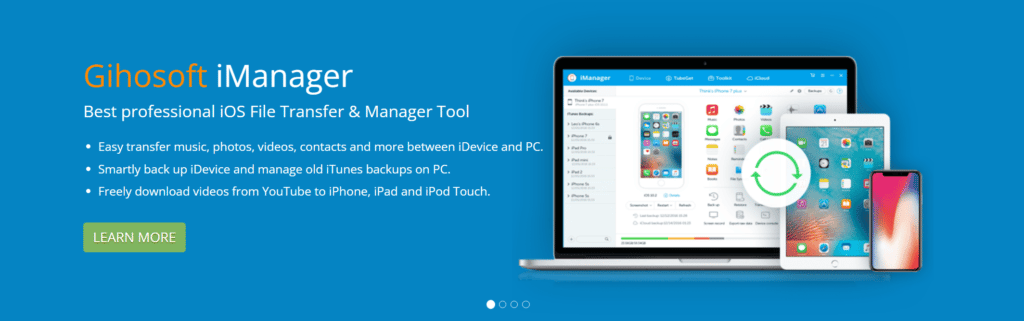
Note: If you need to recover the old deleted photos from your computer or any other external storage before you can make the repair, you can try Free Photo Recovery Software.
Is it difficult to recover old photos?
Worried that getting your old digital photos back is a hassle? The hardest step is actually properly scanning your old photos, which can be handled with mobile apps, like PhotoScan. After you take the photo for the original old photo, the rest of the repair work can be easily done with the photo editor. With tools and software, recovering old photos can be easy for anyone with a few simple taps. These software tools are available in both free and paid versions. There must be a reason why paid software charges people, but some free repair tools can cover most people’s needs.
Restore Old Photos for Free with Web App – Pixlr
Pixlr is a collection of cloud-based imaging tools and utilities, including several photo editors, screen recorder browser extensions, and photo-sharing services. It’s actually easier to understand when you just need to restore old photos.
Features:
- Similar edit panel to Photoshop. Less functions actually, but enough for restoring old photos.
- Adjusted for web. For example, when you want to move forward after distorting the image, it will warn you to apply the change in case you forget to save while with no local cache.
- Easy access to free fonts and free graphics.
- As powerful as desktop software. Allow users to see the real-time effects before applying.
- Require basic editing knowledge.
- Adobe Flash Player must be properly installed and updated.
Pixlr Editor is good enough for both new and advanced users to repair old photos. If you want to restore old photos more automatically, you can try another Fotoflexer web application. If you do not have access to the internet when you want to recover old photos, the following free desktop software is a great choice.
Restore Old Photos for Free with Desktop App – GIMP
GIMP (GNU Image Manipulation Program) is a cross-platform image editor available for GNU/Linux, OS X, Windows, and other operating systems. It offers many advanced editing options but is not as complicated as Photoshop. However, the most important point is that it is completely free.
Features:
- Open source and totally free.
- Similar functionality to Photoshop but with a different user interface.
- Smaller in size compared with other professional image editing tools.
- Cost a little longer time to get familiar with the operation.
- Not especially for old photo restoration, thus a little difficult to use for novices.
Many excellent developers have distributed for GIMP. He has also helped many people in a variety of jobs, including video game design. Either way, GIMP is a great free old photo recovery app. With the combination of Pixlr and GIMP, one should be content with fixing old photos for free. However, if you are willing to invest in commercial software to get a better experience, here are two suitable paid apps for recovering old photos.
Best Paid Old Photo Restoration Apps
Retouch Pilot is designed to remove photo imperfections. It works like a normal program and Photoshop plug-in. With officials, you can tackle the best needs like contrast, smudges, scratches, and pixel adjustments with the look and feel of a pro. It is equipped with smart tools to effectively remove or repair bad sectors. The free trial version saves images in a special format that cannot be used normally.
As the name suggests, it reflects the editing features and helps to get the most out of the photos in the best-desired shape. It’s best to start with a tutorial and turn your learnings into next-generation photo reshaping.
Bottom Line
In this article, we have gone through four easy-to-use old photo recovery tools that should be suitable for most users. Of course, if you’re a big fan of Adobe, Photoshop Element is still a good choice if you can ignore the price. Photo editing is very rewarding, and although difficult, it can be a lot of fun. Get the best out of your old photo recovery and old photo repair needs here using tools. Please share your experience and preferred options with us in the comments section below.
Note: If you want to make some adjustments to the photo just let me know. I can do it for you at a very low cost. You can hire me to edit your photo
latest post
- What is Midjourney
 Discover the capabilities of Midjourney AI, learn how to effectively utilize the platform, and explore the advantages and disadvantages of the Midjourney AI image generator across its different pricing options.
Discover the capabilities of Midjourney AI, learn how to effectively utilize the platform, and explore the advantages and disadvantages of the Midjourney AI image generator across its different pricing options. - Brand identity elements
 In the vast marketing universe, imagery is pivotal in establishing and nurturing a brand’s identity. A brand’s visual choices are not merely aesthetic decisions but strategic moves that can significantly influence perception and performance. This Picfixs article explores the intricacies of selecting imagery that complements and enhances a brand’s essence, ensuring it resonates with the… Read more: Brand identity elements
In the vast marketing universe, imagery is pivotal in establishing and nurturing a brand’s identity. A brand’s visual choices are not merely aesthetic decisions but strategic moves that can significantly influence perception and performance. This Picfixs article explores the intricacies of selecting imagery that complements and enhances a brand’s essence, ensuring it resonates with the… Read more: Brand identity elements - 100 Best Mountain Captions and Mountain Quotes for Instagram
 Ready to scale new social media heights? Look no further than this treasure trove of 100 exhilarating captions and quotes, handpicked for your Instagram mountain posts!
Ready to scale new social media heights? Look no further than this treasure trove of 100 exhilarating captions and quotes, handpicked for your Instagram mountain posts! - Symmetry in Photography: A Creative Approach with Examples
 Delve into the enchanting realm of symmetry in photography as we showcase mesmerizing examples on our website. Experience the allure of perfectly mirrored images!
Delve into the enchanting realm of symmetry in photography as we showcase mesmerizing examples on our website. Experience the allure of perfectly mirrored images! - 11 Quarantine Photoshoot Ideas to Try at Home for Amazing Photos
 Looking for unique photoshoot ideas during quarantine? Explore the 11 creative suggestions that will help you capture unforgettable moments at home.
Looking for unique photoshoot ideas during quarantine? Explore the 11 creative suggestions that will help you capture unforgettable moments at home.
related link


