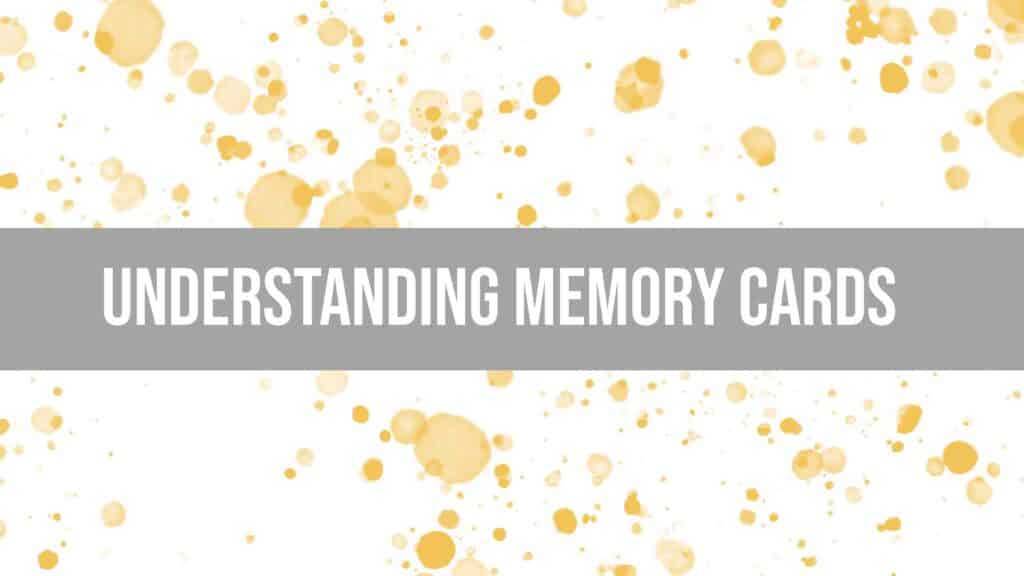Whatever digital camera you shoot with these days, you need some kind of memory to store your media. While some devices like phones and tablets often come with built-in storage, you often find yourself looking to expand that storage with memory cards or other external storage accessories. And if you’re shooting with a dedicated digital camera, you’ll find that it doesn’t offer any kind of memory and you’ll need to purchase at least one memory card to store the captured footage. Thus begins a quest to choose the best memory card. Choosing a memory card can be a very frustrating experience because there are so many different types of memory cards with so many different features and prices. In this article, we’ll dig into flashcards in detail and give you everything you need to know about them. First, identify flashcards and explore the different types of flashcards available. Then we will look at the different classes of memory cards. We will then teach you how to read and understand the information written on the flashcard. And finally, we’ll give you some of our tips and recommendations on choosing and using a memory card.
Note: If you want to make some adjustments to the photo just let me know. I can do it for you at a very low cost. You can hire me to edit your photo
What is a memory card?
A memory card is an electronic storage device that stores digital media, such as photos and videos. In photography, memory cards are commonly used in digital cameras, varying in type, model, capacity, speed/type, and brand. The most popular memory card formats today are SD, microSD, XQD, and CFexpress, although CompactFlash has also been a very popular memory card format for many years.
Memory Card Types / Form Factors
Here is a quick summary of different types of memory cards available on the market today, along with their dimensions and abbreviations:
It is important to note that the table above is limited to the most common memory cards and form factors used in digital cameras and camcorders. Many other types of memory cards have been introduced and subsequently discontinued over the years, but we do not list them all.
Secure Digital (SD)
Secure Digital Cards, soon to be known as “SD cards”, were jointly developed by SanDisk, Panasonic, and Toshiba and introduced in 1999 for use in mobile devices. The three companies later formed the SD Card Association to create, promote, and enforce SD card industry standards. With relatively small dimensions of 24.0 (L) x 32.0 (W) x 2.1mm (H), relatively low production costs, and adoption by many manufacturers, SD cards quickly became the industry standard. However, due to the file system and other limitations, SD cards can only hold up to 2 GB of data, so new standards have to be developed to allow higher-capacity memory cards. The good thing about the SD card specification is that it will enable the SD Card Association to maintain the same physical size and appearance, and can make next-generation SD cards with higher capacity and speed. Today, the original SD cards have been completely phased out and they are replaced by the new generation SDHC and SDXC cards. Quick recap: obsolete format, switch to SDHC or SDXC card.
Secure Digital High Capacity (SDHC)
With a capacity limit of 2 GB, the original SD card was clearly not enough anymore, so the SD card association had to come up with a new specification allowing for higher capacity cards. In January 2006, a new standard was developed that not only increased the card capacity to 32 GB but also doubled the card performance, allowing for much faster read and write speeds. This standard is named “Secure Digital High Capacity”, which indicates the increased capacity of these cards. Unfortunately, older SD card readers in cameras and computers are not compatible with SDHC cards, until their firmware is updated to support the new card standard, while SD card readers SDHC memory cards are backward compatible to read both SD and SDHC memory. card. SDHC cards are quite popular in the market, although they may soon be superseded by larger SDXC cards. Quick recap: You can buy older UHS-I SDHC memory cards and newer UHS-II memory cards (more on UHS according to memory card speed), but note that SDHC is limited to 32GB cards – everything higher capacity would have to be SDXC.
Secure Digital Extended Capacity (SDXC)
With capacities up to 32GB (mostly enforced by the limited FAT32 file system) and newer devices pushing more data, especially when recording high-bit-rate video, it’s time for a new standard to be adopted. improved and thus Secure Digital Expansion Capacity (SDXC) was born. The maximum card size has been increased to a theoretical maximum of 2 TB (2048 GB) and the file system has been changed to exFAT, developed by Microsoft. The latest SDXC standards are robust, allowing for blazing fast transfer speeds of up to 624MB/s using the UHS-III bus. Quick recap: If you need more than 32GB SD card capacity, SDXC is the only solution. It doesn’t matter whether you choose SDHC or SDXC – the bus speed (UHS-I, UHS-II, UHS-III) and the memory card’s rated speed for reading and writing operations will be higher.
microSD / microSDHC / microSDXC
The microSD card originated because SD cards were too large for mobile phones. Originally developed by SanDisk, microSD was later adopted and standardized by the SD Card Association, which announced the form factor in 2005. Early microSD cards were slow and their capacity was limited to 2 GB due to the FAT16 file system, same as SD Card. . However, the SD Card Association quickly released the next generation SDHC cards to remove these limitations. And with the advent of SDXC taking advantage of the exFAT file system, it was possible to create cards larger than 32 GB with much faster read and write speeds. microSD cards have quickly gained popularity among mobile device manufacturers because of their small size – at only 11.0 (L) x 15.0 (W) x 1.0 mm (H), these cards are the smallest memory cards available on the market and they have been adopted by many mobile phone and tablet manufacturers. Quick summary: microSD is a popular format for small mobile devices, so if you have a compact phone or camera that uses microSD cards, you’ll need to buy a microSDHC or microSDXC card.
Memory Stick / Memory Stick PRO
Sony released memory cards in 1998 and began using them on Sony cameras, camcorders, PCs, and PlayStation Portable devices as a proprietary memory card format. Although these memory cards were initially small in capacity, a new modification of the card in the form of Memory Stick PRO was introduced in 2003, which further increased memory capacity. With their sizable 50.0 (W) x 21.5 (L) x 2.8 mm (H) dimensions and high price tag, these memory cards can’t get enough traction to capture a significant market share. compared to an SD card, so Sony had to find a way to reduce the physical size of the card. As a result, Memory Stick and Memory Stick PRO cards were short-lived, with the Memory Stick Duo form factor taking their place. Quick recap: Memory Stick and Memory Stick PRO cards have been obsolete for many years and you can no longer buy them from most retailers.
Memory Stick Duo / PRO Duo / PRO-HG Duo
With the introduction of the Memory Stick Duo form factor that is only 20.0 (L) x 31.0 (W) x 1.6mm (H) smaller than the original memory card, Sony found that ‘it can compete directly with the SD format and capture a larger share of the memory card market. Unfortunately, due to Sony’s higher pricing strategy, this plan didn’t work out and Sony lost most of its market share to SD, which later became a popular memory card format. more on the world market. However, Sony continued to develop Memory Stick memory cards into its products, eventually offering faster, higher capacity memory cards such as the Memory Stick PRO Duo and PRO-HG Duo, which provided transfer speeds. much faster up to 60MB/s and theoretical capacity increased. up to 2TB. Today, Sony is the only memory card manufacturer that continues to manufacture and support these cards. Quick summary: Sony has lost the memory card war with SD and all its Memory Stick products are a thing of the past.
CompactFlash Type I (CF-I)
CompactFlash (CF) was first introduced by SanDisk in 1994 and it quickly gained traction over all other formats of its time as it provided solid performance and was not more prone to warping or breaking than some. other types of memory cards, thanks to the denser shell construction. As a result, some camera manufacturers such as Nikon and Canon have adopted CF as the standard in high-end cameras, making CF popular among enthusiasts and professionals alike. CompactFlash Type I (CF-I) memory cards are the most common and measure 42.8 (L) x 36.4 (W) x 3.3 mm (H) – these are memory cards that have been used by many widely used photo and mobile devices. . The biggest problem with CF cards is their large size and prongs, which tend to bend on memory card readers. Another limitation of CompactFlash is that it uses the slow ATA/IDE parallel bus. Although the introduction of new CF-I modifications allowed these cards to achieve speeds of up to 167MB/s in Ultra DMA 7 mode (more on CF memory card speeds below), the bus itself was impose limits on maximum throughput. Therefore, new standards had to be developed to eliminate CF cards. Quick recap: Unless you have a camera that still uses CF cards, you shouldn’t be looking at them, as they have been replaced by much faster CFast, XQD, and CFexpress memory cards.
CompactFlash Type II (CF-II)
CompactFlash Type II (CF-II) memory cards were developed to allow memory cards to be used as “microdrives” (miniature hard disks) or as adapters to read other memory cards. Therefore, the only difference between CF-I and CF-II is the physical size. The CF-I card is 3.3mm tall, while the CF-II card is slightly thicker at 5mm. Both use the same connection type, but because CF-II cards are physically thicker, the memory card reader must be able to accept them. As the idea of microchips never worked out and faster flash memory was adopted due to reduced cost, capacity, and reliability, most manufacturers including Nikon, eventually dropped support for CF cards -II in their camera. Quick recap: CF-II cards aren’t even available for purchase, as the CF-II format was only developed for use with microdrives and memory card adapters.
CFast
To get rid of the slow parallel ATA/IDE bus, a new variant of the CompactFlash memory card called “CFast” was invented that uses the much faster Serial ATA bus. The first version of CFast (1.0 / 1.1) achieved speeds of up to 300MB/s, while the new CFast 2.0 standard released in 2012 took advantage of the Serial ATA 3.0 bus, doubling the throughput potential. volumes up to 600 MB/s. It’s important to point out that while the physical dimensions of CFast cards are very similar to those of CompactFlash cards, they are not backward compatible due to interface differences. Unfortunately, mass adoption of CFast was too slow (aside from Canon 1D X II, Hasselblad H6D-100C, and some video cameras, no other products adopted CFast) and since 2016 it has been superseded technically. by the newer and much faster CFexpress standard. Again, buses are the main reason CFast has to go. Quick recap: CFast is dead, being replaced by the new CFexpress standard based on the XQD form factor, so don’t waste your money buying these cards.
XQD
XQD is a new form of memory card introduced in 2010 by SanDisk, Sony, and Nikon. Since it is based on the fast PCI Express interface, it clearly stands out from all other memory cards developed before that, so it was immediately taken over for development by the CompactFlash association. Essentially, XQD replaces both CompactFlash and CFast as a new form factor. At 38.5 (L) x 29.8 (W) x 3.8 mm (H), it’s physically smaller than CompactFlash/CFast cards and it’s structurally superior to other cards. SD and CF cards, as these are thicker than SD cards and they no longer use pins on the host that can break or bend easily. Among camera manufacturers, Nikon was the first to standardize XQD cards with the Nikon D4, D4S, D5, D850, D500, Z7, and Z6 using single or dual XQD memory slots. While the first N-series XQD cards were limited to 125MB/s read and 80MB/s write, the following generation of G-series XQD cards was able to achieve much faster speeds of 440MB/s read and 400MB/s read-write. speed. With the XQD standard version 2.0, the maximum theoretical throughput of XQD cards has been pushed up to 1 GB/s, although there is no such card today. Similar to CFast, XQD also has a very slow adoption rate. Quick recap: XQD is fast and powerful, but it will be superseded by CFexpress.
CFexpress
In September 2016, the new CFexpress standard was announced, which is capable of using NVMe storage for low cost and low latency, capable of pushing close to 2 GB/s. The first iteration of CFexpress uses the XQD form factor but requires a CFexpress-capable reader/writer on the server. Some cameras, such as the Nikon Z6 and Z7, were initially released with XQD memory card support only despite having a CFexpress-compatible memory card slot. Nikon subsequently released a firmware update to bring CFexpress compatibility to these cameras (firmware version 2.20) and promised to release the same firmware for other Nikon DSLRs with XQD cards. Considering the existing technology in CFexpress cards, they will become the gold standard for most high-end devices in the future. Quick recap: CFexpress is currently the fastest and most capable memory card format on the market, and will likely be the default choice for future generation cameras and camcorders.
Note: If you want to make some adjustments to the photo just let me know. I can do it for you at a very low cost. You can hire me to edit your photo
latest post
- What is Midjourney
 Discover the capabilities of Midjourney AI, learn how to effectively utilize the platform, and explore the advantages and disadvantages of the Midjourney AI image generator across its different pricing options.
Discover the capabilities of Midjourney AI, learn how to effectively utilize the platform, and explore the advantages and disadvantages of the Midjourney AI image generator across its different pricing options. - Brand identity elements
 In the vast marketing universe, imagery is pivotal in establishing and nurturing a brand’s identity. A brand’s visual choices are not merely aesthetic decisions but strategic moves that can significantly influence perception and performance. This Picfixs article explores the intricacies of selecting imagery that complements and enhances a brand’s essence, ensuring it resonates with the… Read more: Brand identity elements
In the vast marketing universe, imagery is pivotal in establishing and nurturing a brand’s identity. A brand’s visual choices are not merely aesthetic decisions but strategic moves that can significantly influence perception and performance. This Picfixs article explores the intricacies of selecting imagery that complements and enhances a brand’s essence, ensuring it resonates with the… Read more: Brand identity elements - 100 Best Mountain Captions and Mountain Quotes for Instagram
 Ready to scale new social media heights? Look no further than this treasure trove of 100 exhilarating captions and quotes, handpicked for your Instagram mountain posts!
Ready to scale new social media heights? Look no further than this treasure trove of 100 exhilarating captions and quotes, handpicked for your Instagram mountain posts! - Symmetry in Photography: A Creative Approach with Examples
 Delve into the enchanting realm of symmetry in photography as we showcase mesmerizing examples on our website. Experience the allure of perfectly mirrored images!
Delve into the enchanting realm of symmetry in photography as we showcase mesmerizing examples on our website. Experience the allure of perfectly mirrored images! - 11 Quarantine Photoshoot Ideas to Try at Home for Amazing Photos
 Looking for unique photoshoot ideas during quarantine? Explore the 11 creative suggestions that will help you capture unforgettable moments at home.
Looking for unique photoshoot ideas during quarantine? Explore the 11 creative suggestions that will help you capture unforgettable moments at home.
related link
-
What is Midjourney

Discover the capabilities of Midjourney AI, learn how to effectively utilize the platform, and explore the advantages and disadvantages of the Midjourney AI image generator across its different pricing options.
-
Brand identity elements

In the vast marketing universe, imagery is pivotal in establishing and nurturing a brand’s identity. A brand’s visual choices are not merely aesthetic decisions but strategic moves that can significantly influence perception and performance. This Picfixs article explores the intricacies of selecting imagery that complements and enhances a brand’s essence, ensuring it resonates with the…
-
100 Best Mountain Captions and Mountain Quotes for Instagram

Ready to scale new social media heights? Look no further than this treasure trove of 100 exhilarating captions and quotes, handpicked for your Instagram mountain posts!