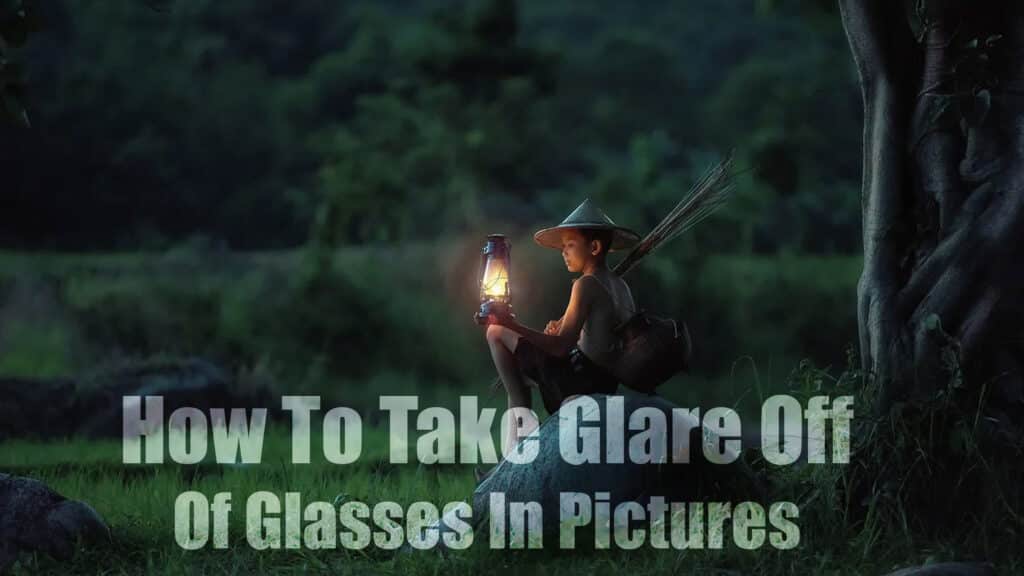Glare can cause problems when taking photos, especially on sunny days. Here are some tips for removing glare from your lenses.
Turn off the flash

If you’re using a flash, turn it off. This will prevent any unwanted reflections from appearing on your subject’s face.
Adjust the white balance settings
Next, adjust the white balance settings on your camera. You can do this by pressing the shutter button halfway down while looking through the viewfinder. Then, press the menu button and select “white balance.” Depending on what type of lighting you’re shooting under, you might need to make adjustments to the color temperature (warmth) or tint (coolness).
Change the ISO setting.
If you’re using a DSLR camera, you can also use the ISO setting to control the sensitivity of the sensor. This allows you to take pictures with less noise and blurriness. However, when you set the ISO too high, you will notice more grainy details in your image.
Shoot at a lower shutter speed
A higher shutter speed means that the shutter stays open longer, allowing more light into the camera. As a result, you will see more detail in your photo. However, a higher shutter speed also makes your picture appear blurry. You should experiment with different shutter speeds until you find one that works well for you.
Use a polarizing filter
Polarizing filters work by reducing reflections off of glass surfaces. This allows you to take pictures at night without having to use flash. They also reduce glare from water and snow. If you are using a DSLR camera, you can purchase a polarizer filter separately.
Note: If you want to make some adjustments to the photo just let me know. I can do it for you at a very low cost. You can hire me to edit your photo
latest post
- What is Midjourney
 Discover the capabilities of Midjourney AI, learn how to effectively utilize the platform, and explore the advantages and disadvantages of the Midjourney AI image generator across its different pricing options.
Discover the capabilities of Midjourney AI, learn how to effectively utilize the platform, and explore the advantages and disadvantages of the Midjourney AI image generator across its different pricing options. - Brand identity elements
 In the vast marketing universe, imagery is pivotal in establishing and nurturing a brand’s identity. A brand’s visual choices are not merely aesthetic decisions but strategic moves that can significantly influence perception and performance. This Picfixs article explores the intricacies of selecting imagery that complements and enhances a brand’s essence, ensuring it resonates with the… Read more: Brand identity elements
In the vast marketing universe, imagery is pivotal in establishing and nurturing a brand’s identity. A brand’s visual choices are not merely aesthetic decisions but strategic moves that can significantly influence perception and performance. This Picfixs article explores the intricacies of selecting imagery that complements and enhances a brand’s essence, ensuring it resonates with the… Read more: Brand identity elements - 100 Best Mountain Captions and Mountain Quotes for Instagram
 Ready to scale new social media heights? Look no further than this treasure trove of 100 exhilarating captions and quotes, handpicked for your Instagram mountain posts!
Ready to scale new social media heights? Look no further than this treasure trove of 100 exhilarating captions and quotes, handpicked for your Instagram mountain posts! - Symmetry in Photography: A Creative Approach with Examples
 Delve into the enchanting realm of symmetry in photography as we showcase mesmerizing examples on our website. Experience the allure of perfectly mirrored images!
Delve into the enchanting realm of symmetry in photography as we showcase mesmerizing examples on our website. Experience the allure of perfectly mirrored images! - 11 Quarantine Photoshoot Ideas to Try at Home for Amazing Photos
 Looking for unique photoshoot ideas during quarantine? Explore the 11 creative suggestions that will help you capture unforgettable moments at home.
Looking for unique photoshoot ideas during quarantine? Explore the 11 creative suggestions that will help you capture unforgettable moments at home.