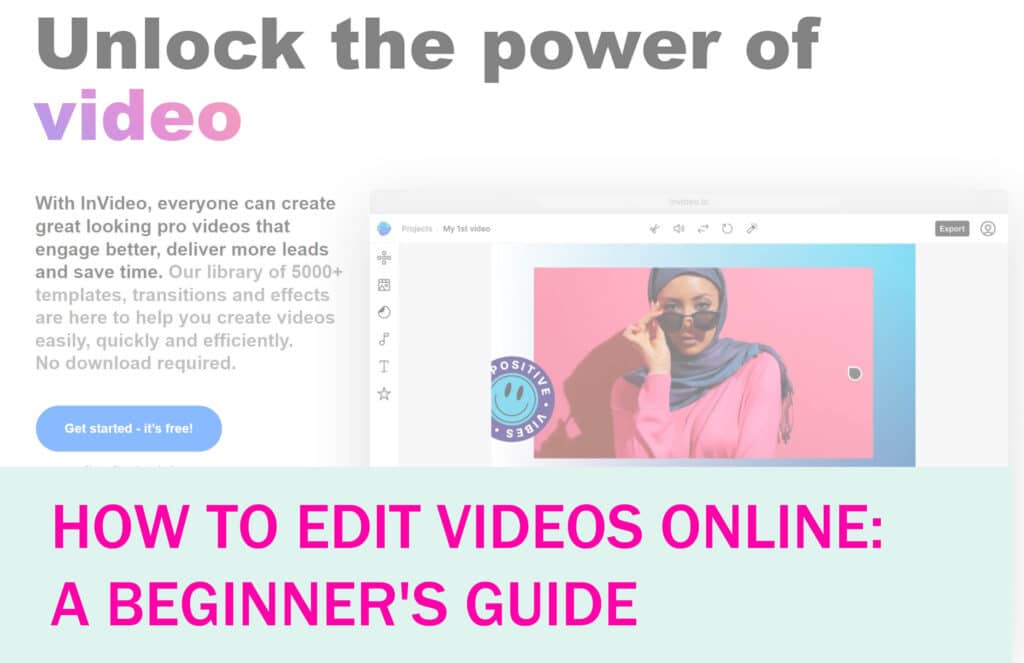Video editing has become a must-have skill today. You need to know the basic tools and the kind of videos you can create, as videos are the most widely accepted form of content. Once you shoot a video, you need to edit it to make it more appealing to your target audience. While editing a video might initially sound intimidating, you will realize it is not that difficult once you try your hands on it.
Before editing a video, you should know some tricks and tips that might come in handy. These hacks will help you in editing the video and get the best results without much effort. Read on to learn everything about editing your videos online.
Editing Your Videos
You must consider several things before you start editing your video. You must record a video that is glitch-free before you start editing it. You must use a professional camera to shoot high-quality videos.
However, you can use a smartphone with good camera settings if you don’t have access to a professional camera. For editing to work its magic, you need to have a good video. Once you have the footage with you, you can use the following tips to edit your videos.
Choose a Video Editor
There are hundreds of video editing tools there. Choosing one that will meet all your needs might seem like an arduous task. However, once you chalk out your requirements and the features you want your online video editor to have, you can shortlist the right one quite easily.
You must check the video editor’s user interface and the features it offers before you finalize one. Some companies also have a lite version of their primary tool. You can experiment with these lite versions and check if they serve your requirements.
Also, try to choose a tool that is light and works on all kinds of browsers. If you are on a low budget, try looking for a free video editor.
Refer to Video Editing Tutorials
You might like some features of an online video editor, but the platform might be completely new. Hence, it would help if you made yourself aware of the editor’s features. Most of these video editors come with a manual. However, going through a digital manual is a time-taking and cumbersome activity.Hence, you should try searching for a video tutorial explaining its features. YouTube is full of such tutorials. You can check the likes and reviews of a particular tutorial and then view it to understand the tool well. Ensure that the tutorial considers the latest version while creating the video.
Collate Your Files
The video editing activity will result best if you take a planned approach. For instance, if your video requires you to stitch several clips together, you can’t keep digging for those clips on your laptop and smartphone.
Therefore, before editing the video, create a folder on your computer and add all the files you will use during the video editing process to this folder. Once you start editing the video, you can upload all the files together to the platform if you use this approach.
Create a Story
While there are several video content formats, you should always try to tell a story with your video. If you are using a single clip for your final video, you must shoot it in a way that conveys a plot. However, if you plan to join several clips together, that gives you more window to be creative.
You can decide the sequence of the clips based on the story you want the videos to convey. Also, you can trim this footage to remove the parts that are not fitting the plot that you have in mind. Also, you must try to use the video editor to your advantage by making the video aesthetically pleasing.
It would be best if you also tried to add dramatic effects to the video to make it more compelling for the viewers. You can also create a storyboard to understand your clips and how you can use them to your advantage.
Maintain Copies
Videos go through extensive edits. If you edit a particular video, you might realize that the video looks better before adding a particular effect. However, if you have cut the clip and made some major edits, it would be humanly impossible to get the clip back. Therefore, you should try to save the video after every step.
Also, once you make 3-4 edits to the video, you should download the file before making any further edits. You might need it at a later stage or different video versions for other platforms. Therefore, maintaining 2-3 copies of the video is always a good idea.
Use Shortcuts
Generally, an online video editor will allow you to use keyboard shortcuts. You can memorize the existing shortcuts or create a few new ones if you use the tool quite often. If you use a sophisticated tool, it will give you the option to create your shortcuts.
You can also invest in an editing keyboard if video editing is a part of your regular job. These keyboards already have the shortcuts mentioned on them. Therefore, you will not have to worry about memorizing the shortcuts.
Colour Correction
While your footage has a realistic touch, it might fail to create the right impact if the colors are not balanced. Colour is a crucial design element, and you must ensure that all the clips you use for creating the video must have balanced colors. It would help to consider the atmosphere you want your video to create.
You can make the necessary changes to the video based on the consideration. Ensure that the colors of all the clips are consistent, as it may cause visual discomfort if they are not consistent. Try to analyze the color correction options available on the video editor and then use them in the best way possible.
Add Music
An audio track can add the element of fun and freshness to your video. Therefore, you should pick a music track that goes well with your video and add it as background music. Good video editors have a collection of copyright-free music on their tool. You can browse through the options and then pick one that goes with the flow of the video.
Alternatively, you can also add a voice-over if you want your videos to create a better impact. You can also mix the elements of music and voice-over to create impactful audio that uplifts the video.
Make Use of Graphics
You should add text and graphics to your video to make it more appealing. Several video editors have in-built graphic options that you can include in the video. You can also add a video intro and outro if you plan to upload them on YouTube.
You can also curate some graphic elements like shapes, animations, etc., and add them to the video for an enhanced effect. If you want to take the video a notch up, use motion graphics elements.
Conclusion
Video editing is not a complex process, but it is pretty comprehensive. To create an impactful video, you must put in your time and effort to get the desired results. There are several apps and tools out there that can help you with the process.
You need to find a tool to help you improve the outcome. Consider all the tips above to create a video that helps you engage with your audience.
Latest post
- What is Midjourney
 Discover the capabilities of Midjourney AI, learn how to effectively utilize the platform, and explore the advantages and disadvantages of the Midjourney AI image generator across its different pricing options.
Discover the capabilities of Midjourney AI, learn how to effectively utilize the platform, and explore the advantages and disadvantages of the Midjourney AI image generator across its different pricing options. - Brand identity elements
 In the vast marketing universe, imagery is pivotal in establishing and nurturing a brand’s identity. A brand’s visual choices are not merely aesthetic decisions but strategic moves that can significantly influence perception and performance. This Picfixs article explores the intricacies of selecting imagery that complements and enhances a brand’s essence, ensuring it resonates with the… Read more: Brand identity elements
In the vast marketing universe, imagery is pivotal in establishing and nurturing a brand’s identity. A brand’s visual choices are not merely aesthetic decisions but strategic moves that can significantly influence perception and performance. This Picfixs article explores the intricacies of selecting imagery that complements and enhances a brand’s essence, ensuring it resonates with the… Read more: Brand identity elements - 100 Best Mountain Captions and Mountain Quotes for Instagram
 Ready to scale new social media heights? Look no further than this treasure trove of 100 exhilarating captions and quotes, handpicked for your Instagram mountain posts!
Ready to scale new social media heights? Look no further than this treasure trove of 100 exhilarating captions and quotes, handpicked for your Instagram mountain posts! - Symmetry in Photography: A Creative Approach with Examples
 Delve into the enchanting realm of symmetry in photography as we showcase mesmerizing examples on our website. Experience the allure of perfectly mirrored images!
Delve into the enchanting realm of symmetry in photography as we showcase mesmerizing examples on our website. Experience the allure of perfectly mirrored images! - 11 Quarantine Photoshoot Ideas to Try at Home for Amazing Photos
 Looking for unique photoshoot ideas during quarantine? Explore the 11 creative suggestions that will help you capture unforgettable moments at home.
Looking for unique photoshoot ideas during quarantine? Explore the 11 creative suggestions that will help you capture unforgettable moments at home.