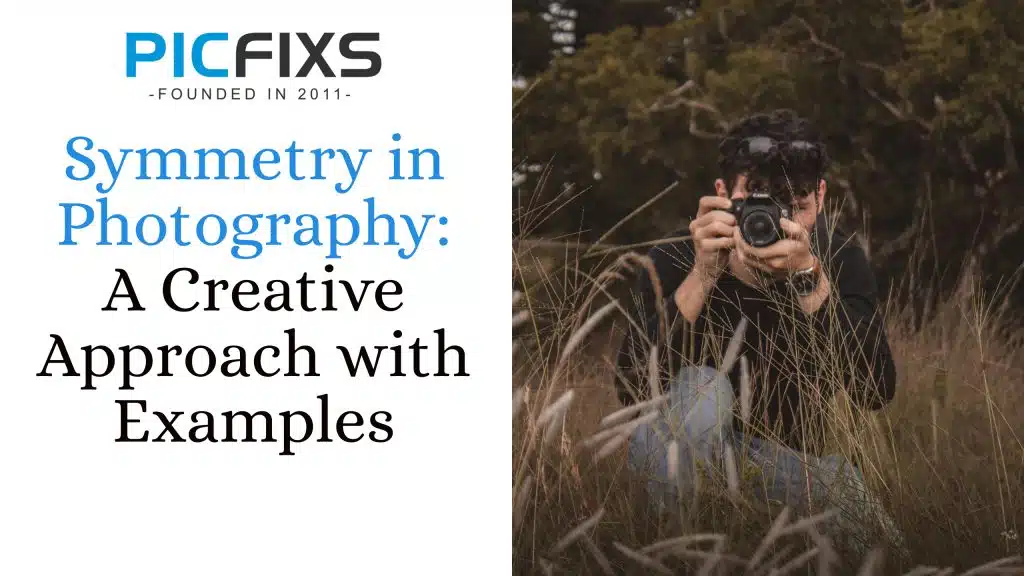If you’re looking to cancel your subscription or membership with the Remini app, you’ll typically need to follow the cancellation procedures provided by the app store associated with your device (such as Apple App Store or Google Play Store).
How to cancel Remini for Apple user
Here’s a general guide of how to cancel Remini for Apple (iOS) users.
Open settings
Open the Settings app on your iOS device.
Tap on your apple ID
At the top of the Settings menu, you’ll see your name and Apple ID. Tap on it.
iTunes & app store
Tap on “iTunes & App Store.”
Apple ID
Tap on your Apple ID at the top of the screen.
View apple ID
Choose “View Apple ID” and sign in if prompted.
Subscriptions
Scroll down and tap on “Subscriptions.”
Manage subscriptions
Find and tap on the Remini subscription.
Cancel subscription
Tap “Cancel Subscription” to cancel your subscription.
How to cancel Remini subscription on android
Open Google Play Store
Open the Google Play Store app on your Android device.
Menu
Tap the menu icon (usually three horizontal lines) to open the menu.
Subscriptions
Select “Subscriptions” from the menu.
Remini
Find and select the Remini subscription.
Cancel Subscription
Tap “Cancel Subscription” to cancel your subscription.
Additional notes
- Website: Some services also allow you to manage subscriptions through their official website.
- Email Support: If you’re having trouble canceling, you may want to reach out to Remini’s customer support for assistance.