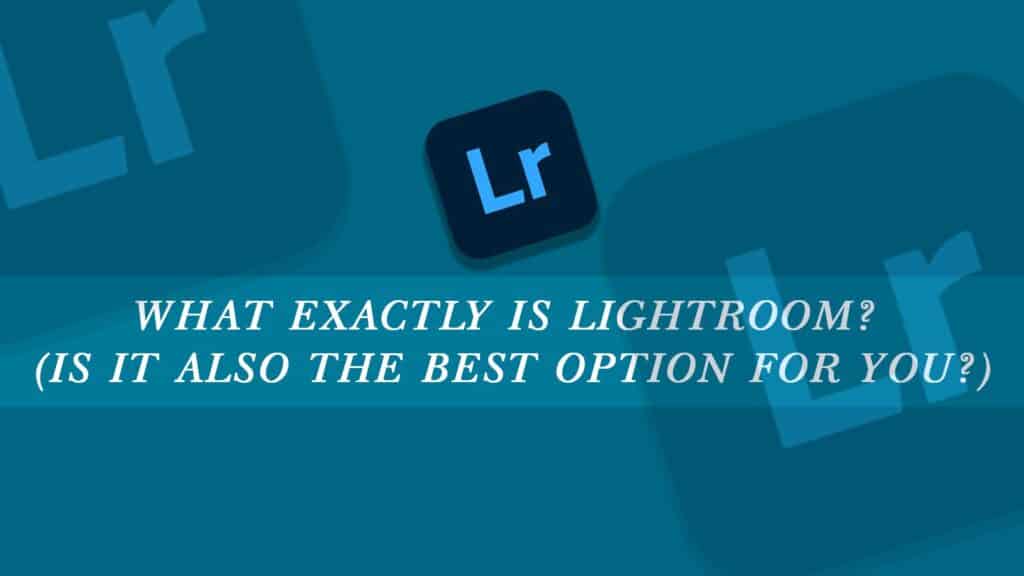Table of contents
What Is Adobe Lightroom?
For a long time, photographers had only a few alternatives when it came to photo editing.
Photoshop was the market’s dominating editing software for many years. However, having so many features had its drawbacks. It was difficult to master because it included features that most photographers do not utilize.
What Does Adobe Lightroom Do?
Not all photographers require considerable editing of their photographs. The majority of them only require minor exposure tweaks and colour management. This is when Lightroom comes into play. It lightroom functions as a RAW converter. When you add images, the file type is managed in the background. When using other applications, you may need to use a different tool to edit and convert.
Lightroom accepts photographs in a variety of formats. TIFF, DNG, and JPEG are a few examples. However, it is also compatible with Canon and Nikon RAW file formats, CR2 and NEF. See this article for more information on RAW and JPEG file formats.
Photographers who take and process a large number of RAW or JPEG photographs quickly would benefit the most. Here’s a great tutorial on how to utilise Adobe Lightroom’s Develop Module. simplifies the editing process and features an easy-to-use interface.
Most photographers begin their photo editing adventure using Adobe Lightroom. You can perform anything with this programme because it is versatile and simple to use.
Lightroom CC includes an easy-to-use interface for organising and processing photographs. It can also be used to print and distribute files.
It now also allows you to create books from your images in the most recent edition. Did we mention that you may also geotag photographs using a virtual map?
When working with hundreds, if not thousands, of photographs, Lightroom prioritises speed. The programme functions as a library, with conveniently accessible and organizable folders. With a few clicks, you may process an image and then apply the same parameters to several photographs.
Lightroom’s non-destructive editing functionality is what sets it apart from the competition. That is, you can return to the original shot and reset the settings and alterations.
All of these fantastic capabilities combine to make Lightroom the most popular software suite for photographers.
Note: If you want to make some adjustments to the photo just let me know. I can do it for you at a very low cost. You can hire me to edit your photo.
Is Lightroom Good for Beginners?
Lightroom is a professional photography tool. The majority of the image alterations you’d want to make are all included in one package. It’s also ideal for folks who shoot a lot of photos, from pet portraits to street documentary projects.
Because of the control, it gives users, aspiring photographers benefit greatly from this software. At first, there is a learning curve. This, on the other hand, drops quickly and is definitely worth the wait.
Despite the number of capabilities available, Lightroom is quite user-friendly. Have you experimented with editing applications on your phone that have presets and adjusting sliders? Then grasping the premise of this app should be a piece of cake.
Because there are so many elements in Lighroom’s user interface, it appears frightening at first. However, once you’ve become acquainted with the position of various tools, you’ll discover that it’s really simple to use. I’m willing to wager that you can learn the fundamentals of this application in less than thirty minutes!
When you’re in the Develop Module, you just need to think about two things. The Preset part is the first. It’The place where you make the changes is on the right side of the screen. The majority of the time, using it is self-explanatory. Do you want to modify the exposure, contrast, or other factors in your photo? Then all you have to do is drag the sliders to make the desired modifications. It operates similarly to your phone’s editing apps, so it shouldn’t be difficult to learn.
Of course, Lightroom is capable of far more than just presets and exposure/color tweaks. The more complicated features may take some time to grasp and master. However, unlike Photoshop, mastering the fundamentals of this software is not difficult.s where you’ll find the various filters for your images.
Which Is Better: Photoshop or Lightroom?
You should not have to pick between Photoshop and Lightroom. Each one edits photos in a unique way. As a result, you should use each one in accordance with their skills.
Photoshop is used to do complex editing procedures. It might be anything from erasing imperfections to deleting backdrops from photographs.
Of course, Photoshop can also perform colour correction and exposure adjustments. However, because there are so many parameters to consider, it is not the most user-friendly.
Lightroom is the way to go if you want to add filters and modify the exposure and colour settings. Instead of accessing several tools separately, they can all be found in one module.
Photoshop and Lightroom are packaged together. As a result, you should not prioritise one over the other. We even propose that you use both when editing.
For significant adjustments, you can usually begin with Photoshop. When you’re finished, open the file in Lightroom and make any necessary exposure adjustments.
Don’t be frightened to use Photoshop as well as Adobe. Improve your editing results by taking advantage of each app’s strengths.
Alternatives to Lightroom
Capture One by Phase One is the most definite competitor to Lightroom. They also have software that allows you to edit and organise photos. However, they place a greater emphasis on colour control and tethering systems than Adobe. The only disadvantage is that they are twice as expensive as Lightroom in terms of monthly fees.
Conclusion
For many photographers, Adobe Lightroom is the go-to photographic processing software. It’s simple to see why it’s the most popular option. It’s incredibly user-friendly because you can organise anything within the programme.
Lightroom does not allow you to do all you desire. You might, however, export your photographs to Photoshop and proceed from there.
Lightroom and Photoshop are powerful weapons when combined. However, Lightroom is sufficient for many photographers even on its own.
Note: If you want to make some adjustments to the photo just let me know. I can do it for you at a very low cost. You can hire me to edit your photo.
latest post
- What is MidjourneyDiscover the capabilities of Midjourney AI, learn how to effectively utilize the platform, and explore the advantages and disadvantages of the Midjourney AI image generator across its different pricing options.
- Brand identity elementsIn the vast marketing universe, imagery is pivotal in establishing and nurturing a brand’s identity. A brand’s visual choices are not merely aesthetic decisions but strategic moves that can significantly influence perception and performance. This Picfixs article explores the intricacies of selecting imagery that complements and enhances a brand’s essence, ensuring it resonates with the… Read more: Brand identity elements
- 100 Best Mountain Captions and Mountain Quotes for InstagramReady to scale new social media heights? Look no further than this treasure trove of 100 exhilarating captions and quotes, handpicked for your Instagram mountain posts!
- Symmetry in Photography: A Creative Approach with ExamplesDelve into the enchanting realm of symmetry in photography as we showcase mesmerizing examples on our website. Experience the allure of perfectly mirrored images!
- 11 Quarantine Photoshoot Ideas to Try at Home for Amazing PhotosLooking for unique photoshoot ideas during quarantine? Explore the 11 creative suggestions that will help you capture unforgettable moments at home.
related