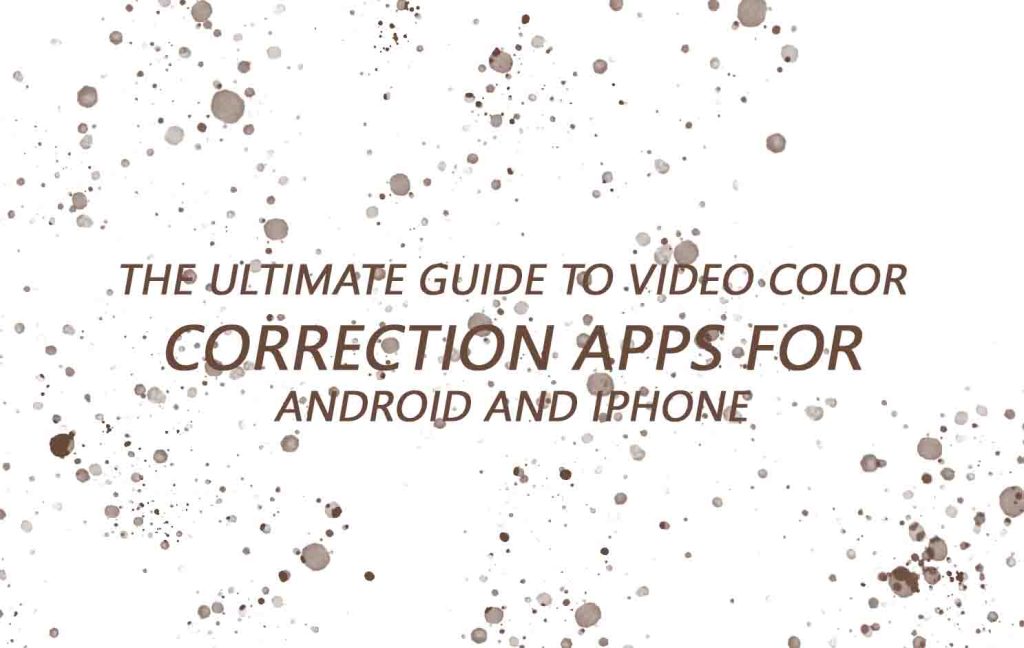Introduction:
In the world of mobile video editing, achieving professional-level color correction has become increasingly accessible thanks to the powerful tools available on smartphones. Whether you’re an amateur filmmaker, a content creator, or a social media enthusiast, having the ability to fine-tune the colors in your videos can greatly enhance the overall quality of your content. In this comprehensive guide, we will explore the best video color correction apps for both Android and iPhone platforms, providing you with the tools and knowledge to take your videos to the next level.
Section 1: Adobe Premiere Rush
Adobe Premiere Rush is a versatile video editing app available for both Android and iPhone users. It stands out for its robust color correction capabilities, making it a top choice for professionals and enthusiasts alike. The app offers a user-friendly interface and a wide array of tools to adjust exposure, contrast, saturation, and color balance. Additionally, Premiere Rush provides a variety of pre-set color filters to add creative flair to your videos.
Section 2: Kinemaster
Kinemaster is a popular video editing app known for its comprehensive feature set, which includes powerful color correction tools. Available on both Android and iPhone, Kinemaster allows users to make precise adjustments to brightness, contrast, saturation, and color temperature. The app also offers a range of filters and effects to further enhance your video’s visual appeal.
Section 3: PowerDirector
PowerDirector is another standout video editing app for Android users seeking advanced color correction options. This app provides a user-friendly interface coupled with an extensive set of color adjustment tools. Users can fine-tune parameters such as color temperature, saturation, and contrast to achieve the desired look. PowerDirector also offers a selection of pre-set color filters for added convenience.
Section 4: FiLMiC Pro
While primarily recognized as a professional video recording app, FiLMiC Pro also offers basic yet effective color correction features. Available for both Android and iPhone, this app allows users to adjust exposure, white balance, and color temperature during the recording process. This can be particularly useful for achieving accurate colors in various lighting conditions.
Section 5: iMovie
iMovie, Apple’s free video editing app for iPhone, is an excellent option for users seeking straightforward yet capable color correction tools. The app allows for adjustments in brightness, contrast, saturation, and offers a range of pre-set color filters. iMovie’s intuitive interface makes it accessible to beginners while still providing enough depth for more experienced users.
Section 6: LumaFusion
For iPhone users looking for a more advanced video editing experience, LumaFusion is a top-tier choice. This comprehensive editing app offers an extensive range of color correction tools, allowing users to make precise adjustments to exposure, color balance, and more. LumaFusion’s professional-grade capabilities make it a go-to option for serious videographers and content creators.
Conclusion:
The availability of powerful video color correction apps for both Android and iPhone has democratized the art of video editing. Whether you’re a seasoned professional or just starting out, these apps provide the tools needed to enhance the visual appeal of your videos. From Adobe Premiere Rush’s comprehensive feature set to Kinemaster’s user-friendly interface, there’s a color correction app to suit every user’s needs. With these tools at your disposal, you’ll be well-equipped to create captivating videos that leave a lasting impression on your audience.
- What is Midjourney
 Discover the capabilities of Midjourney AI, learn how to effectively utilize the platform, and explore the advantages and disadvantages of the Midjourney AI image generator across its different pricing options.
Discover the capabilities of Midjourney AI, learn how to effectively utilize the platform, and explore the advantages and disadvantages of the Midjourney AI image generator across its different pricing options. - Brand identity elements
 In the vast marketing universe, imagery is pivotal in establishing and nurturing a brand’s identity. A brand’s visual choices are not merely aesthetic decisions but strategic moves that can significantly influence perception and performance. This Picfixs article explores the intricacies of selecting imagery that complements and enhances a brand’s essence, ensuring it resonates with the… Read more: Brand identity elements
In the vast marketing universe, imagery is pivotal in establishing and nurturing a brand’s identity. A brand’s visual choices are not merely aesthetic decisions but strategic moves that can significantly influence perception and performance. This Picfixs article explores the intricacies of selecting imagery that complements and enhances a brand’s essence, ensuring it resonates with the… Read more: Brand identity elements - 100 Best Mountain Captions and Mountain Quotes for Instagram
 Ready to scale new social media heights? Look no further than this treasure trove of 100 exhilarating captions and quotes, handpicked for your Instagram mountain posts!
Ready to scale new social media heights? Look no further than this treasure trove of 100 exhilarating captions and quotes, handpicked for your Instagram mountain posts! - Symmetry in Photography: A Creative Approach with Examples
 Delve into the enchanting realm of symmetry in photography as we showcase mesmerizing examples on our website. Experience the allure of perfectly mirrored images!
Delve into the enchanting realm of symmetry in photography as we showcase mesmerizing examples on our website. Experience the allure of perfectly mirrored images! - 11 Quarantine Photoshoot Ideas to Try at Home for Amazing Photos
 Looking for unique photoshoot ideas during quarantine? Explore the 11 creative suggestions that will help you capture unforgettable moments at home.
Looking for unique photoshoot ideas during quarantine? Explore the 11 creative suggestions that will help you capture unforgettable moments at home.