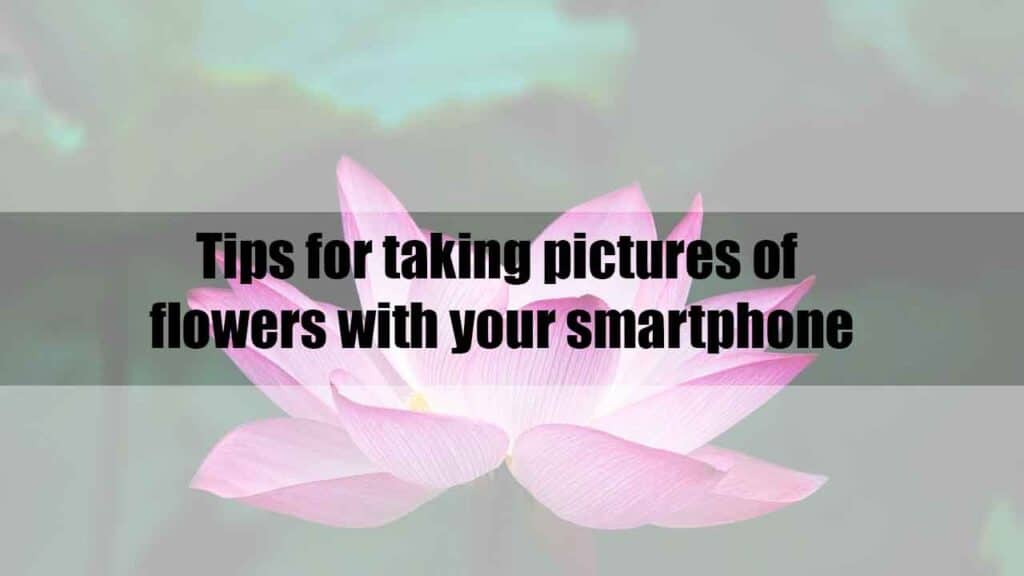Estimated reading time: 9 minutes
Do you like flowers and like taking pictures with your smartphone? Second, smartphone flower pictures are the perfect combination for your camera roll.
Table of contents
- Try Shooting in Portrait Mode
- Eliminate Distracting Backgrounds
- Shoot From a Low or Unexpected Angle
- Shoot in Diffused Light
- Take Your Flower Photos Close Up
- Create Indoor Floral Still Lifes
- Create a drop of water on the flower
- Use a Tripod
- Capture Fields of Flowers
- Edit With the Right Apps
- Try Black and White Photography
- latest post
- related link
Try Shooting in Portrait Mode

Portrait mode is now available on most smartphones. In some shooting situations, you’ll get higher quality, professional-looking results. This feature is great for shooting people. However, it is very suitable for close-ups, so you can get sophisticated and professional results in still life. The portrait mode helps to achieve a shallow or soft depth of field. You can blur all the distractions of the background. Stop number for digital SLR cameras. Most phones have a fixed aperture. However, portrait mode is a type of calculated photo. Artificially apply a blur to the background to mimic the background blur of a DSLR.
Eliminate Distracting Backgrounds
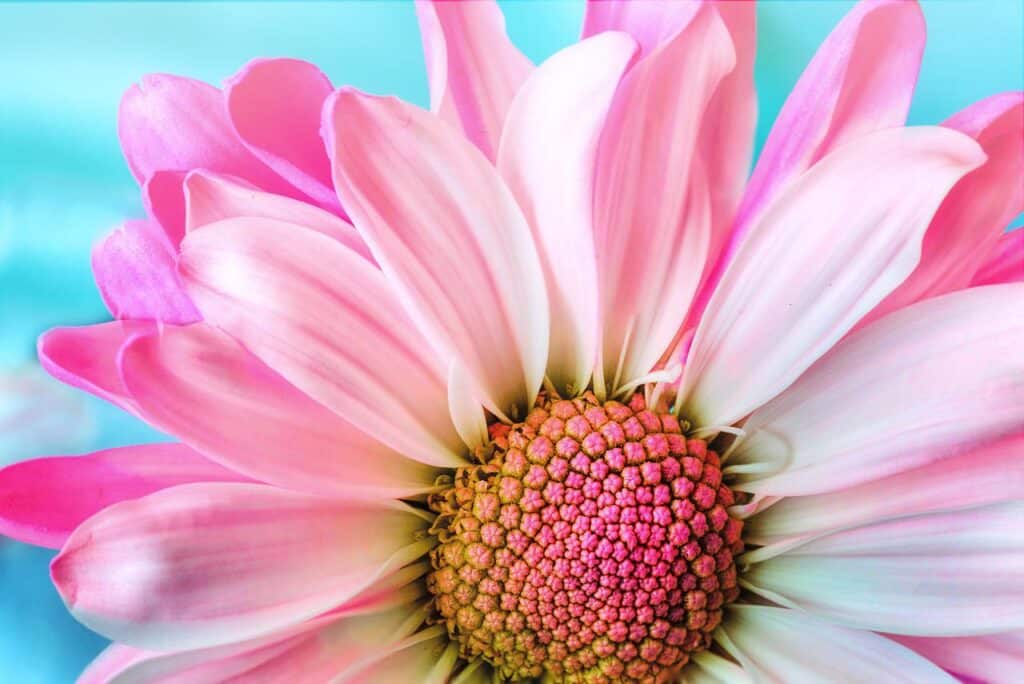
The flowers are usually very colorful and detailed. That’s why it’s important to eliminate distractions in the background. You don’t want anything that distracts the viewer from the subject, the flower itself. Distractions range from fences to unwanted leaves. When deciding what you want the background to look like, make your own judgment. To solve the distraction problem, make it very low on the ground. If the environment is too busy, you can put a black or white foam core behind the flowers to make the background neutral. These can be found in most craft stores. A background that goes well with flowers, such as beautiful lush foliage, may not be sufficient. Make sure the flowers are still in focus and not lost in the green sea.
Shoot From a Low or Unexpected Angle

If the flower picture doesn’t work, it’s often because it was taken from a high place. This is the angle at which we usually see them. At this angle, the flowers cannot look beautiful or bring out the best quality. Looking at flower pictures in a way that you are not used to seeing plants is more unique and impressive. Also, if you shoot from below, the subject will look bigger. Fill more of the frame. This is another great way to get rid of distracting backgrounds.
Note: If you want to make some adjustments to the photo just let me know. I can do it for you at a very low cost. You can hire me to edit your photo
Shoot in Diffused Light

As for recent photography trends, direct sunlight is all the rage. When it comes to taking pictures of flowers, diffuse light is your friend. Flowers are best seen when the light is soft. Bright and direct sunlight casts a harsh shadow on the flowers. Some of the flowers will be overexposed. On cloudy days go outdoors or to the local botanical garden. Clouds are like a large softbox that evenly diffuses light with a soft contrast. Popular with landscape photographers, the Blue Hour and Golden Hour are also great times to get out and shoot flowers.
Take Your Flower Photos Close Up

Photographers use macro lenses when shooting flowers with a DSLR. If you use a smartphone, you can get the same effect as taking a close-up photo. As you approach, you can see the complexity of the flowers. Some of the flowers can actually have a big impact. Your image may look a bit abstract and artistic, but your subject is still recognizable. Taking a close-up shot of the flowers is a great way to get rid of the distracting background.
Create Indoor Floral Still Lifes

It’s not just about taking flowers outdoors. There are many things you can do indoors, even with some flowers and vases, or even simple backgrounds like scarves and linen, or even plates. It’s important to make sure you’re shooting near the window. You can get enough natural light. If the light is too bright to be exposed to direct sunlight, you can use DIY items to diffuse it. If you don’t need the photo diffuser, a white curtain or a translucent shower curtain will work. You can take a picture by putting a bouquet in a vase on a table with a suitable background. Alternatively, you can enlarge the flowers in the vase without displaying the vase. You can choose a flat image to create a design with flowers. Alternatively, you can take a picture with other objects such as mugs, tea, and old books.
Note: If you want to make some adjustments to the photo just let me know. I can do it for you at a very low cost. You can hire me to edit your photo
Create a drop of water on the flower

Drops of water on the flowers can look attractive, especially for roses. They give the flowers a fresh, tearful look and a sense of atmosphere. Go early in the morning to capture the natural brilliance of natural beauty. Or go out the day after it rains. You can also take a small spray bottle of water and spray it on the flowers just before taking a picture. Note that the water evaporates. When shooting still images of flowers indoors, repeated spraying can cause the flowers to get soaked. This problem can be solved by mixing a 50/50 solution of water and glycerin. Glycerin can be found in the cosmetics section of the drugstore. Food stylists use it to maintain a cloudy, fresh look when dealing with fruits and vegetables. It is effective when you want to make flowers bloom with a moist look.
Use a Tripod

Designed for smartphones, tripods are a valuable tool for stabilizing your camera while shooting. How many photos did you take of your camera phone that was blurred by hand tremor? You can prevent this by using a small tripod to secure your smartphone. The tripod is a very inexpensive accessory that allows you to take clearer pictures. It is indispensable for still life photography. If you don’t have enough light, you can use the cell phone’s automatic exposure lock for long exposures. You can also use a timer to avoid having to touch the screen while taking a picture. To take a picture on your iPhone without touching the screen, set a short timer delay. The setting is the second icon from the upper right. Click on it and select a delay of 3 seconds.
Capture Fields of Flowers

Don’t forget the flock of flowers that grow in the fields. I happened to come across a huge bed of poppies in a nearby park. I immediately took out my cell phone. Remember that a broader perspective tells the story and brings its own charm. Bright floral fields or hilly landscapes against a blue sky background add context to your photos. They can tell you the fact that there were so many flowers in your shot. This may not be obvious when you take a picture closer.
Edit With the Right Apps
There are many apps you can use to edit flower pictures on your smartphone. Which one you choose is up to you. But there are some tools you should look for. One of them is the highlights and shadows of the curves in the image. With this tool, you can make a big difference in the images of flowers taken with your smartphone. This is one of the most basic tools in Photoshop and Lightroom. Some photo editing applications such as Snapseed provide it. The ability to correct the white balance is another important feature to consider. This helps correct yellow or blue casts in bright, airy, and white-rich images. Depending on the light, white may appear gray. Alternatively, you can reflect unwanted hues. White balance helps to fix this.
Try Black and White Photography

Flowers are most visually powerful when they are bright and colorful. But why not try black and white flower photography? Unexpected things can make your photos very interesting, and monochrome is one way to do that. This can easily be achieved with a smartphone. Take a photo, apply the appropriate black and white filter, and then edit it further in your favorite app. Keep in mind that the filter is reasonably good and is the best starting point. Make further tweaks so that the final result matches the mood of the image.
Note: If you want to make some adjustments to the photo just let me know. I can do it for you at a very low cost. You can hire me to edit your photo
latest post
- What is Midjourney
 Discover the capabilities of Midjourney AI, learn how to effectively utilize the platform, and explore the advantages and disadvantages of the Midjourney AI image generator across its different pricing options.
Discover the capabilities of Midjourney AI, learn how to effectively utilize the platform, and explore the advantages and disadvantages of the Midjourney AI image generator across its different pricing options. - Brand identity elements
 In the vast marketing universe, imagery is pivotal in establishing and nurturing a brand’s identity. A brand’s visual choices are not merely aesthetic decisions but strategic moves that can significantly influence perception and performance. This Picfixs article explores the intricacies of selecting imagery that complements and enhances a brand’s essence, ensuring it resonates with the… Read more: Brand identity elements
In the vast marketing universe, imagery is pivotal in establishing and nurturing a brand’s identity. A brand’s visual choices are not merely aesthetic decisions but strategic moves that can significantly influence perception and performance. This Picfixs article explores the intricacies of selecting imagery that complements and enhances a brand’s essence, ensuring it resonates with the… Read more: Brand identity elements - 100 Best Mountain Captions and Mountain Quotes for Instagram
 Ready to scale new social media heights? Look no further than this treasure trove of 100 exhilarating captions and quotes, handpicked for your Instagram mountain posts!
Ready to scale new social media heights? Look no further than this treasure trove of 100 exhilarating captions and quotes, handpicked for your Instagram mountain posts! - Symmetry in Photography: A Creative Approach with Examples
 Delve into the enchanting realm of symmetry in photography as we showcase mesmerizing examples on our website. Experience the allure of perfectly mirrored images!
Delve into the enchanting realm of symmetry in photography as we showcase mesmerizing examples on our website. Experience the allure of perfectly mirrored images! - 11 Quarantine Photoshoot Ideas to Try at Home for Amazing Photos
 Looking for unique photoshoot ideas during quarantine? Explore the 11 creative suggestions that will help you capture unforgettable moments at home.
Looking for unique photoshoot ideas during quarantine? Explore the 11 creative suggestions that will help you capture unforgettable moments at home.
related link