All-in-one photo printers can print, scan, copy, and even fax/email. In addition, it helps to make the workplace more efficient and save time in writing documents.
Canon TS 8320

Max Resolution: 4800 × 1200 dpi | Max Print Size: 8.5 × 14 inches | Inks/Dyes: 1+5 | Print speed (Standard B/W): 17 sec/15 ppm
Good printing quality
4.3″ LCD Touchscreen
Built-in SD-card slot
Auto expandable output tray
Low price and ink subscription program
This is one of the best Canon photo printers you can use to print all your family photos easily. In addition, it features an integrated scanner that is a universal option for anyone who wants to print both images and documents. The smart Canon PRINT app makes it easy to edit, print, and scan your favorite memories from cloud platforms such as Facebook and Instagram. The TS 8320 incorporates Amazon Dash Replenishment technology. This allows you to automatically purchase ink when needed, and the relatively fast printing speed makes it easy to print large files.
HP OfficeJet Pro 9015

Max Resolution: 4800 × 1200 dpi | Max Print Size: 8.5 × 11 inches | Inks/Dyes: 1+3 | Print speed (Standard B/W): 9 sec/22 ppm
Fast borderless printing
Good printing quality
Two-sided automatic document feeder
Inexpensive to use
One paper input source
A panel display isn’t convenient to use
If you are looking for the best HP photo printer, this is a good option. It has all the features you can expect, including double-sided copying and scanning, and an ADF that can hold up to 35 pages. OfficeJet Pro 9015 is easy to set up. In addition, this model has excellent programs for PC and mobile devices. If you print a lot of photos, you can use the HP Ink feature to reduce the printing cost per page. For office supplies, you can sync OfficeJet Pro 9015 with Google Drive, QuickBooks, and other services to save time. The self-healing Wi-Fi feature allows the printer to automatically determine why you are disconnecting your Wi-Fi connection and fix the problem. You can automatically order ink for direct delivery to your home.
Brother MFC-L3770CDW

Max Resolution: 2400 × 600 dpi | Max Print Size: 8.5 × 14 inches | Inks/Dyes: 1+3 | Print speed (Standard B/W): 25 ppm
Fast and high-quality printing
Easy setup out of the box
ADF and single-pass duplex printing
Compact device with 2 output trays
It is problematic to replace a toner cartridge
Bad envelope alignment
The Brother MFC-L3770CDW multifunction digital photo printer offers features such as high-speed ADF, high-speed double-sided printing and copying, faxing, and two paper trays. This color laser printer provides fast and accurate document printing and mixed text/image files. The MFC-L3770CDW produces double-sided printing faster than some models print single-sided documents. If you use a large capacity toner cartridge, the price per page is only 1 cent.
Epson EcoTank ET-2760
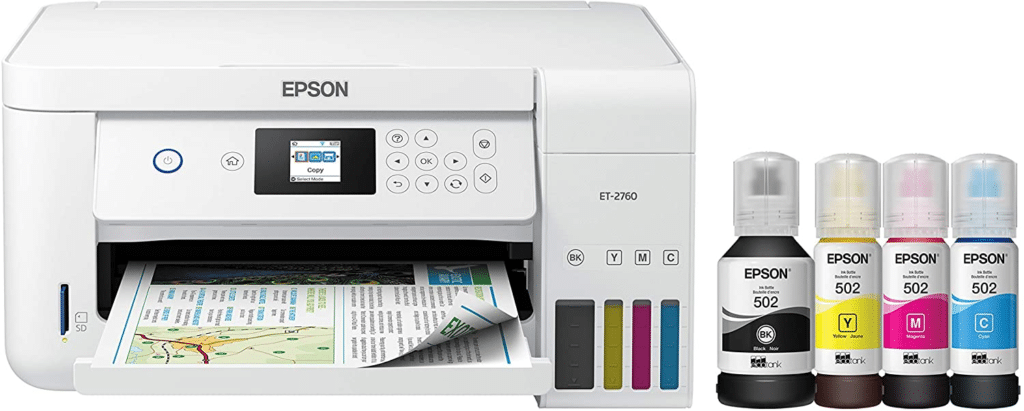
Max Resolution: 5760 × 1440 dpi | Max Print Size: 8.5 × 47.2 inches | Inks/Dyes: 1+3 | Print speed (Standard B/W): 10.5 ppm
Easy to set up and fill ink tanks
Low running costs
Auto double-sided printing and copying
SD card slot
Inconvenient output tray and LCD
Printing quality could be better
While this option features a slightly outdated design and refillable ink cartridges, the advanced EcoTank system sets the ET-2760 apart from its competitors. This model has low running costs. In addition, Epson’s five-color printing provides excellent image quality, especially when printing images on photo paper. This model comes with a 140ml Pigment Black Ink Bottle and 70ml Cyan, Magenta, Yellow, and Black Ink Bottles.
Canon Pixma TS9120

Max Resolution: 4800 × 1200 dpi | Max Print Size: 8.5 × 11.7 inches | Inks/Dyes: 1+5 | Print speed (Standard B/W): 17 sec
Good print and scan quality
Front and rear paper feeds
Creative filters
Appealing design with a 5-inch touchscreen
Limited print width
Print speed should be improved
This version of Canon Pixma looks like a premium product with a huge color touch screen on an auto-tilted faceplate. One of the best inkjet printers for photography, the TS9120 boasts Canon’s amazing 6-ink system, which includes high-resolution printing and scanning, as well as Photo Blue for grain reduction. With black pigments and dye-based inks, the prints look particularly realistic. This printer features Wi-Fi, Ethernet, Bluetooth with PictBridge and Cloud, an SD card slot, and the ability to print labels on CDs and DVDs. The TS 9120 has the excellent build quality and design. It also comes in several color variations and has an expandable output tray.
Epson Expression Photo XP-970

Max Resolution: 5760 × 1440 dpi | Max Print Size: 11 × 17 inches | Inks/Dyes: 1+5 | Print speed (Standard B/W): 11 sec
4.3-inch touchscreen
Prints labels on disks and photo paper
6 individual ink cartridges
SD card slot
Limited paper input capacity
Expensive ink
The Epson Expression Photo XP-970 can be used as a stand-alone printer and copier or scanner with intuitive touch controls. The XP-970 is smaller, lighter, and cheaper than many similar all-in-ones. This 3-in-1 inkjet model is fairly compact, but can print on A3 size paper and uses 6 inkjet cartridges for color accuracy and shaded results. The A4 format scanner produces high-resolution scans. Combined with the high print resolution, you can get almost the same color copy. Easy printing from iPhone, iPad, Android mobile devices, and Wi-Fi Direct makes the XP-970 the perfect wireless printer for your photos. In addition, it supports hands-free and voice-activated print modes.
Epson Workforce Pro WF-3730

Max Resolution: 4800 × 2400 dpi | Max Print Size: 8.5 × 47.2 inches | Inks/Dyes: 1+3 | Print speed (Standard B/W): 20 ppm
Excellent speed and performance
Offers various ways to connect to the printer
High-capacity cartridges and paper trays
35-page ADF and auto 2-sided printing
Uses only genuine cartridges
Not very convenient paper trays and feed
This square printer has an impressive set of features. It features 500 sheets of paper, two paper trays, and a 35-page automatic document feeder. The high-speed printing speed of the WF-3730 is by no means inferior to the printing speed of most laser printers. As an inkjet printer, it offers an impressive color range at low running costs, especially when using large-capacity Epson ink cartridges. From faxing to cloud printing, the WF-3730 has everything you need from the best printers for images.
HP OfficeJet 250

Max Resolution: 4800 × 1200 dpi | Max Print Size: 8.5 × 14 inches | Inks/Dyes: 1+3 | Print speed (Standard B/W): 11 sec/10 ppm
Affordable running costs
Compact
2.65-inch color touchscreen
10-page automatic document feeder
Fast battery charge
No output tray
Bluetooth for setup only
The main features of this portable digital photo printer are scanning, copying, portable printing, and wireless printing from laptops or mobile devices. This rugged and compact device is designed for convenient printing anywhere. You can enable printing from your smartphone or tablet using the free HP ePrint mobile printing app. In addition, you can connect to the printer via intelligent Bluetooth technology and Wi-Fi Direct. Quick and easy to set up and print right out of the box. Achieve excellent results using the original HP62 ink and HP62XL cartridges. The original HP ink cartridge prints up to twice as many pages as the refilled ink cartridge.
Canon PIXMA TR8620

Type All in One Technology Inkjet Wireless Yes Color Yes SuperTank No
The best photo printer we have tested is the Canon PIXUS TR8620. Its color accuracy and gamut may not satisfy professional photographers, but it still prints high-quality photos that are enough to pay attention to detail, without banding, high contrast, and vividness. Print rich colors with. It’s significantly cheaper than taking a photo at a print shop because of the high yield of color pages and the high cost per photo printing. It takes about 1 minute to print a 4 “x 6” photo. This is very fast. You can also print directly from the SD card, which is convenient for photographers. It cannot print on 2 x 6-inch 3-inch photos, but it can be used on a variety of large paper sizes and a variety of media. You can also print a custom magnet photo and paste it into your refrigerator or locker. Overall, if your main focus is photo printing at home, it’s a very good choice.
Canon PIXMA TS6420a

Type All in One Technology Inkjet Wireless Yes Color Yes SuperTank No
It’s difficult to buy a photo printer on a budget. However, the Canon PIXUS TS6420a is a good option if you want to save money. It prints great photos with lots of small images, but it stands out when you look closely. This model can print on photo paper of various sizes, including 4 x 6, 5 x 7, and 8 x 10 inches. It takes less than a minute to print a single photo. The downside of this model is that the two-cartridge system prints only about 200 pages, so you often have to buy a cartridge. If this is a problem, you may be interested in the cheap Brother MFC-J1205W. Cartridges are more expensive, but they print about 1000 pages and do not need to be replaced frequently. Unfortunately, his photos don’t look good because of the many particles and stripes throughout the image.
Canon imagePROGRAF PRO-300

Type Printer Only Technology Inkjet Wireless Yes Color Yes SuperTank No
If you are a professional, the best printer for the images we have tested is the CanonimagePROGRAF PRO-300. Images look crisp, vibrant, and rich in detail, as you would expect from a professional photo printer. It prints a variety of colors and gradients, and the colors are so accurate that you can handle color reproduction when printing logos, graphics, or other print media. With nine cartridges and a special photo cartridge that works only on glossy photo paper, you don’t have to worry about running out of photo ink when you move on to printing documents and reports. Printing takes about 2 minutes. The photos are output, but that is part of the cost of such high-quality photos. Also, because it doesn’t have a USB port and SD card slot, you can’t print directly from the camera’s memory card. If you are a professional looking for a printer that can produce excellent prints, this is the best printer for printing photos for professional use.
Note: If you want to make some adjustments to the photo just let me know. I can do it for you at a very low cost. You can hire me to edit your photo
latest post
- What is Midjourney
 Discover the capabilities of Midjourney AI, learn how to effectively utilize the platform, and explore the advantages and disadvantages of the Midjourney AI image generator across its different pricing options.
Discover the capabilities of Midjourney AI, learn how to effectively utilize the platform, and explore the advantages and disadvantages of the Midjourney AI image generator across its different pricing options. - Brand identity elements
 In the vast marketing universe, imagery is pivotal in establishing and nurturing a brand’s identity. A brand’s visual choices are not merely aesthetic decisions but strategic moves that can significantly influence perception and performance. This Picfixs article explores the intricacies of selecting imagery that complements and enhances a brand’s essence, ensuring it resonates with the… Read more: Brand identity elements
In the vast marketing universe, imagery is pivotal in establishing and nurturing a brand’s identity. A brand’s visual choices are not merely aesthetic decisions but strategic moves that can significantly influence perception and performance. This Picfixs article explores the intricacies of selecting imagery that complements and enhances a brand’s essence, ensuring it resonates with the… Read more: Brand identity elements - 100 Best Mountain Captions and Mountain Quotes for Instagram
 Ready to scale new social media heights? Look no further than this treasure trove of 100 exhilarating captions and quotes, handpicked for your Instagram mountain posts!
Ready to scale new social media heights? Look no further than this treasure trove of 100 exhilarating captions and quotes, handpicked for your Instagram mountain posts! - Symmetry in Photography: A Creative Approach with Examples
 Delve into the enchanting realm of symmetry in photography as we showcase mesmerizing examples on our website. Experience the allure of perfectly mirrored images!
Delve into the enchanting realm of symmetry in photography as we showcase mesmerizing examples on our website. Experience the allure of perfectly mirrored images! - 11 Quarantine Photoshoot Ideas to Try at Home for Amazing Photos
 Looking for unique photoshoot ideas during quarantine? Explore the 11 creative suggestions that will help you capture unforgettable moments at home.
Looking for unique photoshoot ideas during quarantine? Explore the 11 creative suggestions that will help you capture unforgettable moments at home.
related link


