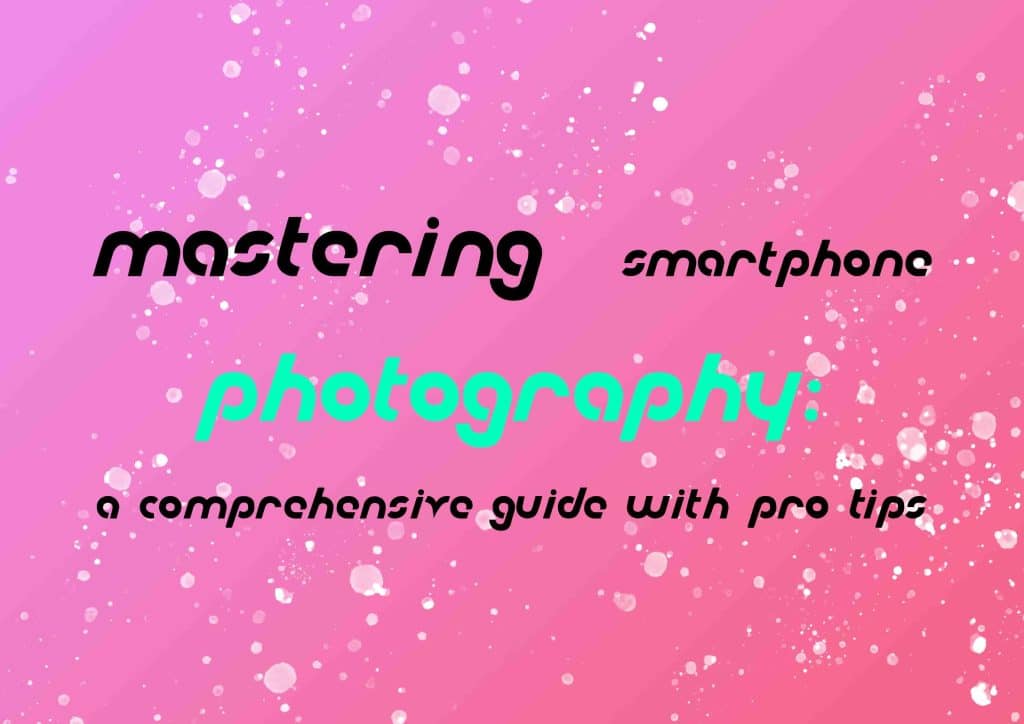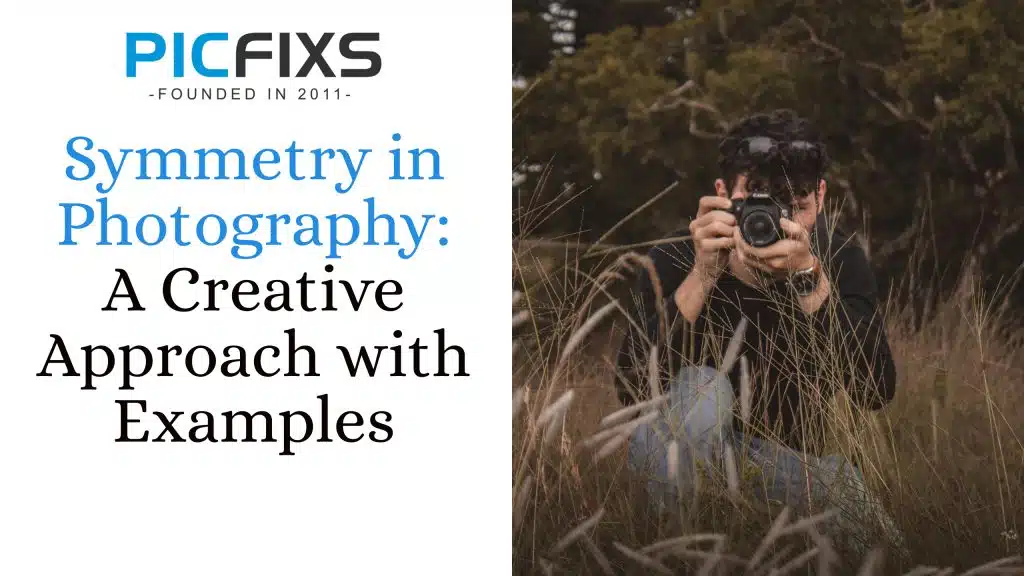Introduction
In the era of powerful smartphones equipped with advanced camera technology, mastering the art of smartphone photography has become more accessible than ever.
Whether you’re an amateur or a seasoned photographer, these tips will help you elevate your smartphone photography game. From composition techniques to editing tricks, let’s dive into the world of capturing stunning images with your pocket-sized device.
Smartphone Photography Ideas
Understand your camera
Familiarize yourself with the features of your smartphone camera, including resolution settings, exposure controls, and focus options. Knowing how to use these settings will give you more control over your shots.
Clean your lens
Keep your smartphone lens clean. Smudges and dirt can significantly impact the clarity of your photos. Use a microfiber cloth or lens cleaning pen for best results.
Use grid lines for composition
Turn on the gridlines in your camera settings to apply the rule of thirds. This classic composition technique helps you create more visually appealing and balanced images.
Experiment with angles
Don’t be afraid to explore different angles. Shooting from low or high perspectives can add creativity and uniqueness to your photos.
Optimize lighting
Natural light is your best friend. When shooting outdoors, aim for the golden hours (sunrise and sunset) for warm, soft light. Indoors, position your subject near windows to utilize natural light sources.
Avoid Zoom, Move closer
Smartphone cameras often struggle with digital zoom. Instead of zooming in, physically move closer to your subject to maintain image quality.
Master the art of focus
Tap on the screen to manually adjust the focus point. Experiment with focusing on different areas of the frame to highlight specific elements in your composition.
Capture candid moments
Some of the best smartphone photos happen spontaneously. Be ready to capture candid moments, and don’t be afraid to use burst mode for action shots.
Explore third-party apps
Experiment with third-party camera apps that offer additional features and controls. Apps like ProCam, Halide, and Adobe Lightroom can enhance your photography experience.
HDR for high-contrast scenes
Use HDR (High Dynamic Range) mode for scenes with extreme contrast between light and dark areas. HDR helps balance exposure and retain details in both bright and shadowed areas.
Stabilize your shots
Keep your phone steady to avoid blurry images. Use both hands to hold your phone or consider investing in a small tripod for more stability.
Edit with intention
Use photo editing apps to enhance your images. Adjust exposure, contrast, and color balance subtly to maintain a natural look. Avoid overediting, which can lead to unrealistic results.
Shoot in RAW
If your smartphone allows it, shoot in RAW format for more flexibility during post-processing. RAW files retain more image data and allow for greater adjustments without compromising quality.
Explore panoramas and time-lapse
Experiment with your phone’s panoramic and time-lapse modes to capture stunning wide-angle shots and dynamic sequences.
Mind your storage
Keep an eye on your phone’s storage capacity. Regularly transfer your photos to a computer or cloud storage to free up space for new captures.
Conclusion
By implementing these smartphone photography tips, you’ll unlock the full potential of your device’s camera and take your mobile photography to new heights.
Remember, practice makes perfect, so don’t hesitate to experiment with different techniques and styles. Capture the world around you, tell your story, and enjoy the journey of evolving into a skilled smartphone photographer.